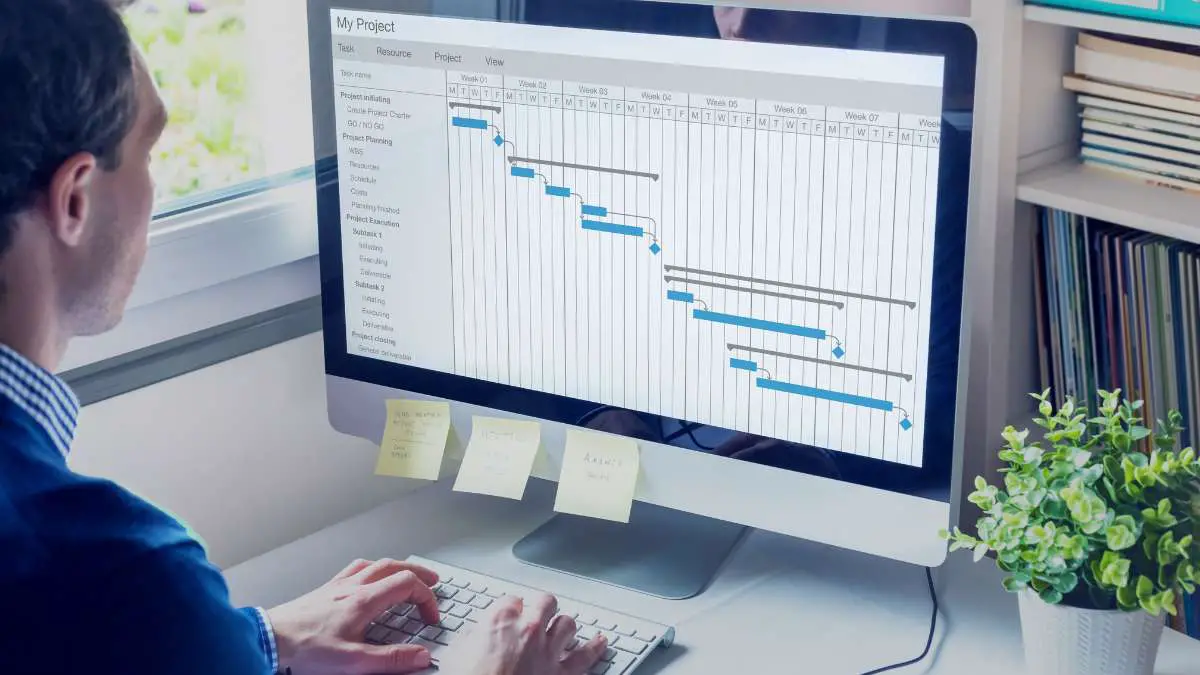Table of Contents
- Introduction
- 1. Trello: Visual Project Management for Editorial Workflows
- 2. Notion: The All-in-One Workspace for Publishing Teams
- 3. Airtable: Spreadsheet Meets Database for Editorial Precision
- 4. Grammarly: Polished Copy Without the Manual Proofing
- 5. Scrivener: Long-Form Writing with Structure and Focus
- 6. Asana: Task Management Built for Teams and Timelines
- 7. Canva: Fast, Professional Design for Non-Designers
- 8. Clockify: Time Tracking for Transparent Billing and Accountability
- 9. Miro: Visual Collaboration for Brainstorming and Planning
- 10. Zapier: Automation That Connects Your Publishing Stack
- Conclusion
Introduction
The publishing world is constantly in motion. From juggling manuscript reviews to managing production schedules, digital marketing, metadata, and distribution channels, publishers often find themselves wearing multiple hats daily. The modern publisher is no longer just a gatekeeper of content but a strategist, marketer, tech-savvy operator, and community builder. With this expanded role, the need for reliable, efficient, and game-changing productivity tools has never been more crucial.
As publishing workflows grow increasingly digital and decentralized, tools that streamline collaboration, automate tedious processes, and optimize time management have become essential. These tools are not just nice-to-haves but indispensable assets in a competitive industry. In this article, we’ll walk through ten of the most effective productivity tools for a publisher that can help teams work smarter, move faster, and produce with more precision. Each tool listed here has been selected based on its relevance to the publishing workflow, from content planning to final delivery and promotion.
1. Trello: Visual Project Management for Editorial Workflows
Trello is a powerful, user-friendly project management tool that lets you visualize your workflow using boards, lists, and cards. For publishers, this can translate into mapping out editorial calendars, tracking book production stages, managing marketing campaigns, and even coordinating tasks across departments. One of Trello’s biggest strengths lies in its visual simplicity and intuitive drag-and-drop interface, which makes it easy to customize for any type of publishing workflow.
For instance, editorial teams can create cards for each manuscript submission and track its journey through review, editing, design, and printing. With Trello’s labels, checklists, and due dates, tasks become highly organized without feeling rigid. Integration with apps like Slack, Dropbox, and Google Drive further extends its functionality, making it an ideal choice for collaborative publishing environments. It’s particularly helpful when managing multiple books or projects simultaneously—a reality for many publishing houses.
2. Notion: The All-in-One Workspace for Publishing Teams
Notion has become a darling of creative teams, and publishing professionals are no exception. This tool acts as a multi-purpose digital workspace where you can take notes, manage tasks, build databases, create wikis, and collaborate with teams all in one place. It’s ideal for publishers who want more control and customization over their digital workflows without switching between multiple apps.
Notion can house your editorial calendar, author guidelines, book metadata, and even act as a content management system for blog posts or newsletters. Teams can collaborate on real-time documents and keep track of everything from launch timelines to marketing strategies. The flexibility Notion offers makes it a great fit for the largest publishers and independent publishing teams looking to create structure without sacrificing creativity.
3. Airtable: Spreadsheet Meets Database for Editorial Precision
Airtable is like a spreadsheet on steroids. It combines the familiarity of Excel with the power of a relational database. For publishers, it’s particularly useful for tracking metadata, submission statuses, rights information, ISBNs, and even marketing campaign metrics. You can link records across tables, attach files, and use different views (like calendar, kanban, or gallery) to suit your workflow.
A standout feature for publishers is Airtable’s ability to serve as a content pipeline. You can build a publishing dashboard that connects editorial calendars with production timelines and author communications. It’s also highly scalable—start small, and grow your database as your needs evolve. Publishing teams prioritizing structured data and long-term scalability will find Airtable an invaluable asset.
4. Grammarly: Polished Copy Without the Manual Proofing
Grammarly is more than just a spelling and grammar checker. It’s an AI-powered writing assistant that helps improve clarity, tone, and engagement in writing. In publishing, where precision in language is critical, Grammarly can serve as an early-stage editorial assistant, catching errors before they reach human editors and flagging inconsistencies that may otherwise go unnoticed.
This tool can be handy for marketing teams writing promotional blurbs, newsletters, or social media posts. Editors can also use Grammarly to pre-clean manuscripts before deeper line editing. Its tone detection feature ensures that communications remain consistent across all channels, which is important when you’re representing a publishing brand. The premium version offers style improvements and advanced suggestions, making it well worth the investment.
5. Scrivener: Long-Form Writing with Structure and Focus
While authors have long used Scrivener for drafting novels and nonfiction, publishers can also benefit from this tool—especially when creating in-house reports, whitepapers, or multi-author projects. Scrivener is built for long-form content creation, offering features like split-screen views, corkboard organization, and hierarchical folder structures that make handling complex documents manageable.
For editorial teams working on anthologies or academic publications, Scrivener allows you to break projects into smaller sections and rearrange them effortlessly. You can also keep research, notes, and drafts in one file, reducing the chaos of multiple Word documents. Its compile feature enables export into multiple formats, including EPUB and PDF, providing publishers with flexible output options.
6. Asana: Task Management Built for Teams and Timelines
Asana is a robust task and project management tool perfect for coordinating large-scale publishing projects. Its timeline view gives you a Gantt chart-style layout ideal for visualizing the end-to-end book production process—from manuscript acquisition to post-launch analytics.
Publishing houses often struggle with overlapping responsibilities between departments—editorial, design, production, and marketing. Asana creates clarity by assigning responsibilities, setting deadlines, and providing progress visibility for everyone involved. Teams can also set up project templates for repeated processes like publishing academic journals, launching a new title, or planning book fairs and author events.
7. Canva: Fast, Professional Design for Non-Designers
Not every publisher has a full-time design team at their disposal. Canva fills that gap by providing a drag-and-drop design platform that’s accessible to non-designers but powerful enough for marketing professionals. You can create everything from social media graphics to press kits, promotional banners, and even simple book covers.

For indie publishers or university presses with lean teams, Canva is a cost-effective tool to maintain visual consistency across platforms. The Pro version allows you to save brand colors, fonts, and templates—great for staying on brand across multiple campaigns. Teams can also collaborate within Canva, leave comments, and share files directly without sending large attachments via email.
8. Clockify: Time Tracking for Transparent Billing and Accountability
Clockify is a free time-tracking tool that helps publishers measure the time spent on different tasks and projects. This is particularly useful in environments where freelancers or part-time staff are involved or when managing editorial time across several publications.
For example, you can track how long it takes to edit a manuscript, design a cover, or write promotional copy. This data can inform future scheduling and budgeting decisions. Clockify also supports billable rates, reports, and invoicing features, making it easier for publishers to manage external contributors and monitor internal productivity. If you’re trying to get a handle on where your time is really going, Clockify can deliver clarity and improve planning.
9. Miro: Visual Collaboration for Brainstorming and Planning
Miro is an online collaborative whiteboard tool that allows teams to brainstorm, map processes, and visually plan complex projects. For publishers, it’s an excellent platform for ideating new book series, designing marketing funnels, or mapping out a digital transformation strategy.
Editorial meetings often generate a whirlwind of ideas that get lost in the noise. Miro lets you capture these ideas visually, arrange them logically, and refine them collaboratively. Teams can add sticky notes, diagrams, flowcharts, and even embed documents or spreadsheets. The visual nature of Miro makes abstract planning more concrete, helping publishing teams align on goals faster and with more confidence.
10. Zapier: Automation That Connects Your Publishing Stack
Zapier is the duct tape that holds modern digital workflows together. It connects different apps and automates repetitive tasks without requiring coding. In publishing, Zapier can bridge the gap between your submission form and your Trello board, send automated reminders for manuscript reviews, or trigger email campaigns when a new book is launched.
By reducing the need for manual data entry or switching between platforms, Zapier saves time and reduces errors. You can automate notifications, backups, social media posts, or even royalty statement workflows. For publishers experimenting with scaling up digital operations, Zapier acts like a digital assistant that quietly keeps things moving in the background.
Conclusion
Publishing is no longer a paper-and-pen industry—it’s a digital powerhouse that requires agility, precision, and smart collaboration. The ten tools featured in this article reflect the current demands of publishing professionals who are looking to elevate their productivity without compromising quality. Whether you’re overseeing the editorial process, marketing strategy, or production pipeline, the right technology can serve as a catalyst for transformation.
Investing in tools like Trello for project management, Notion and Airtable for knowledge organization, and platforms like Canva and Scrivener for creative output means you’re not just keeping up—you’re leading. Meanwhile, tools like Zapier and Clockify ensure that even the smallest tasks and time blocks are optimized. These platforms aren’t silver bullets, but they are powerful accelerators. When combined with clear goals, strong processes, and the right mindset, they can turn a good publishing team into a great one.