Table of Contents
- Introduction to EPUB
- What is EPUB?
- Importance of EPUB in Digital Publishing
- Basic Structure of an EPUB File
- Creating Your First EPUB File
- Tools for EPUB Creation and Validation
- Common Challenges and Solutions While Working with EPUB
- Conclusion
Introduction to EPUB
This write-up introduces EPUB for beginners, i.e., those embarking on an e-book or digital publishing program.
EPUB has become a popular open standard format for digital books and publications. EPUB files can be read on various devices, from e-readers like Kindle to smartphones and tablets. With the rapid growth of ebooks and digital publishing, a good grasp of EPUB fundamentals is valuable for anyone looking to self-publish or work in digital publishing.
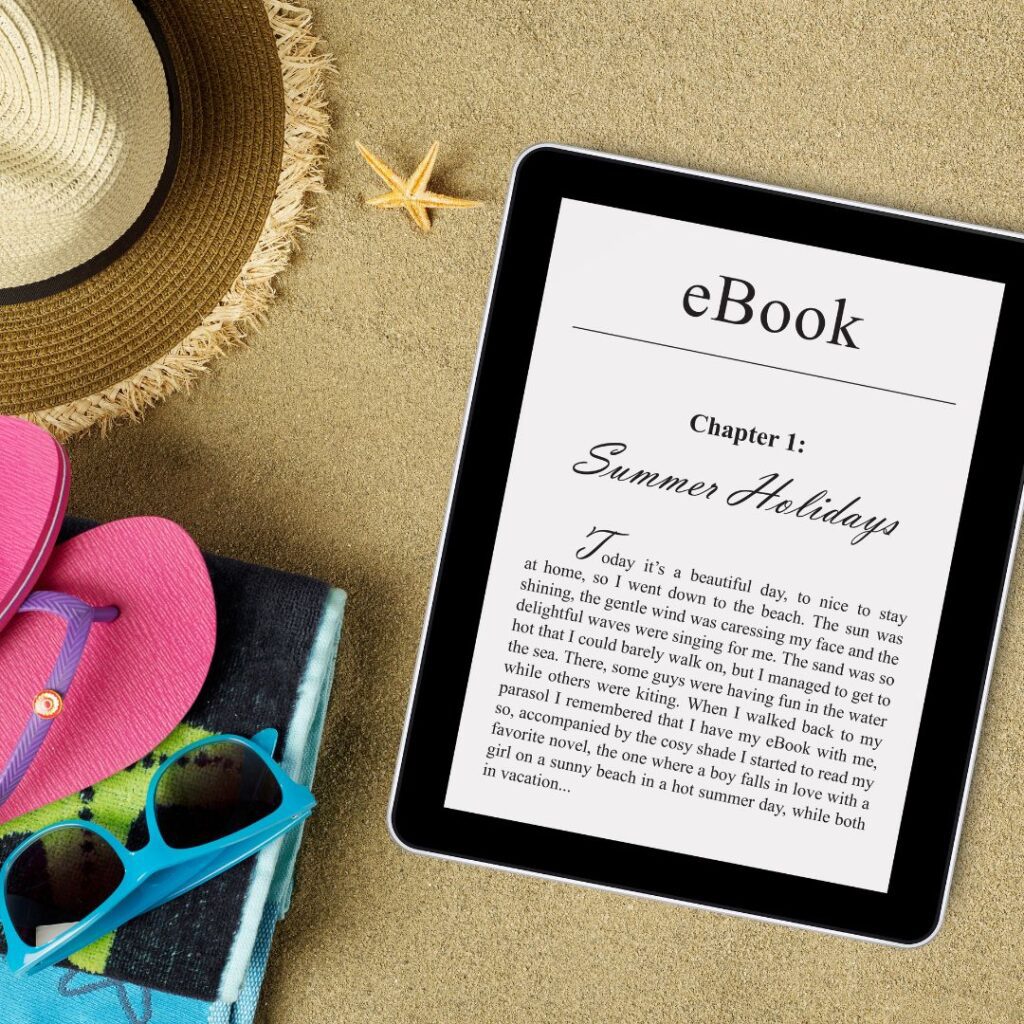
For beginners, learning the basics of EPUB can open up new opportunities. You can create EPUB files for your ebooks, distribute them through online stores and platforms, and reach a wider readership.
Understanding how to structure and validate EPUB files properly will ensure your ebooks function and display well across different reading apps and devices. The EPUB format also allows you to add multimedia, interactivity, and other exciting features to your digital books and publications.
Creating your first EPUB file is simple with free and easy-to-use EPUB authoring tools available today. This guide will walk you through the fundamental elements of the EPUB format, best practices for creating and validating files, and tips to avoid common beginner mistakes. Whether you want to self-publish your novel, produce accessible textbooks, or work as an EPUB developer, learning the ins and outs of EPUB will equip you with valuable skills for the digital publishing landscape.
What is EPUB?
EPUB is a free and open ebook file format that has become the industry standard for digital publishing. EPUB files can be read on various devices, from e-readers like the Amazon Kindle to smartphones and tablets.
Key Features of EPUB
Here are some of the key features that make EPUB a versatile and powerful format:
- Reflowable text – EPUB files use XHTML to format content, automatically adjusting text based on screen size for optimal reading experience.
- Support for metadata – Important information like title, author, and publisher can be embedded in an EPUB file.
- Multimedia capabilities – EPUB supports embedding images, videos, and audio files.
- Accessibility – EPUB has built-in accessibility features to support visually impaired readers.
- Digital rights management (DRM) support can be applied to EPUB files for copyright protection.
- Small file size – EPUB compresses text and images efficiently, keeping file sizes low for easy distribution.
Comparison with Other Formats
Unlike PDF files with a fixed layout, EPUB reflows content to fit different screen sizes. This makes EPUBs ideal for reading on a variety of devices. Compared to plain text files, EPUB allows advanced formatting like tables, images, and footnotes. Unlike proprietary ebook formats like Amazon’s AZW, EPUB is based on open standards for greater accessibility and platform independence.
The combination of reflowable text, multimedia support, and openness make EPUB a more robust and flexible format than alternatives. This explains its rising adoption as the standard for digital publishing.
Importance of EPUB in Digital Publishing
EPUB has had a revolutionary impact on the e-publishing industry. By providing an open standard format for digital books and publications, EPUB has made e-books more accessible, portable, and easier to publish across different platforms and devices.
One of the biggest benefits of EPUB is its compatibility and adaptability. EPUB files can work across various manufacturers’ e-readers, tablets, phones, and other devices. This allows readers to view their e-books on any device of their choice. For publishers, creating one EPUB file that works everywhere is much more efficient than tailoring e-books for each device and platform separately.
EPUB also makes e-books highly accessible. The reflowable nature of EPUB files allows readers to customize their reading experience by adjusting text size, font style, line spacing, etc. This is extremely useful for readers with visual impairments or other accessibility needs. EPUB’s support for multimedia also opens up possibilities like embedded audio for audiobooks or text-to-speech for further accessibility.
In addition, EPUB offers great advantages regarding e-book distribution and sales. Major e-book stores and libraries have widely adopted EPUB. This gives publishers a large ecosystem to disseminate their EPUB titles and reach millions of readers easily. The small file size of EPUB also makes downloading and transferring e-books quicker and more convenient.
EPUB has enabled innovative e-book features, too. Possibilities like nested tables, scripting, and mathML allow EPUB books to offer interactive elements and support for complex layouts that print books cannot provide. This allows for richer, enhanced e-reading experiences for consumers.
By providing an open, accessible, and feature-rich standard for digital publishing, EPUB has been pivotal in making e-books mainstream. For any beginner in digital publishing, mastering EPUB fundamentals is key to creating and distributing e-books effectively across the diverse e-publishing landscape.
Basic Structure of an EPUB File
An EPUB file is essentially a zip archive containing related web pages and other supporting files. At its core, an EPUB file has the following components:
Content Documents
These XHTML files contain the actual text and content of the e-book. The content is divided into multiple XHTML documents for each chapter, section, etc. All content files are placed in an OEBPS (Open eBook Publication Structure) folder.
Navigation Document
This XHTML file contains the EPUB’s table of contents or navigation information. It specifies the reading order and provides links to access the various content documents.
Container File
This XML file, called container.xml, is the starting point of the EPUB. It defines the location of the content and other key files in the EPUB structure.
Package Document
The content. opf file contains metadata about the e-book, such as title, author, cover image, etc. This XML file also lists the different content documents to be included.
Styling Information
CSS files define styling and layout information for the content. They control how the EPUB looks on reading devices and apps.
Supporting Files
These include images, fonts, multimedia files, etc., referenced from the content documents.
When an EPUB file is opened, the reading system first accesses the container file to locate the content. It follows the navigation document to render the content in the desired reading order. The styling information is applied to format the content attractively. All the components come together to create a fully functional digital e-book.
Understanding the basic structure of an EPUB helps us appreciate how the different parts fit together. This knowledge is useful when creating and troubleshooting EPUB files.
Creating Your First EPUB File
Creating your first EPUB file may seem daunting, but anyone can assemble a basic EPUB e-book with the right guidance. Here is a step-by-step guide to building your first EPUB file from scratch:
1. Gather Your Content
First, compile all the content you want to include in your e-book, such as the text, images, etc. It’s best to keep the text content in a Word doc or Google Doc for easy formatting later.
2. Set Up Your EPUB Structure
An EPUB file has a specific structure consisting of folders like “OEBPS” and “META-INF.” You can manually create this structure or use an EPUB creation tool that builds it for you automatically.
3. Add Your Content to the EPUB File
Now, add your text content to the “OEBPS” folder. You can directly copy-paste from your Word doc. Also, add any images to this folder. Adjust the HTML formatting in the text files if required.
4. Create a Table of Contents
For better navigation, you need a table of contents (TOC) in your EPUB e-book. The TOC is a .xhtml file that contains links to other content files. There are online tools to create an EPUB TOC easily.
5. Validate Your EPUB file
Before publishing, validate your EPUB file using online tools to check for errors. Fix any issues to ensure your file meets EPUB standards.
6. Generate the Metadata
The metadata includes title, author name, cover image, etc. You can manually edit the content.opf file or use online metadata generators.
You should have a simple yet fully functional EPUB e-book with these steps. Some best practices are using proper headings, styling text, and compressing images. With more practice, you can create more complex EPUB files confidently.
Tools for EPUB Creation and Validation
When starting with EPUB creation, having the right tools can make the process smoother. Here are some of the most popular and useful tools for EPUB creation and validation:
Sigil
Sigil is a free, open-source EPUB editor that allows you to create and edit EPUB files directly. Sigil was the earliest EPUB software I worked with when launching our e-book program ten years ago.
Sigil has a simple interface with code view and visual view options. You can add and format text, insert images, create tables, and more. Sigil supports both EPUB 2 and EPUB 3 formats. The tool is great for beginners, thanks to its simplicity. However, more advanced users may find it lacking in features.
Calibre
Calibre is a free and open source e-book library management software. It allows you to create, edit, convert, and manage e-books. With its inbuilt EPUB editor, you can tweak EPUB files in a visual interface. It also has an EPUB validator to check your files for errors. Calibre is feature-rich but can have a learning curve for new users.
Adobe InDesign
InDesign by Adobe is the industry standard desktop publishing software. It has robust tools to design and lay out your EPUB. You can precisely control typography, images, tables, etc. It also allows you to preview your EPUB with live edits. However, it’s a paid software with a steep learning curve. Best suited for professional publishers.
Online EPUB Converters
Several online tools allow you to easily convert Word, HTML, PDF, etc., to EPUB format. Examples include Zamzar, OnlineConvert, CloudConvert, and others. They are handy for quick conversions but offer limited control over the output. Quality can vary across services.
EPUB Validators
To catch any errors, validating your EPUB file before publishing is important. Popular online validators include the IDPF EPUB Validator (which has ceased working), Epubcheck, and EPUBValidation. They analyze your EPUB code to ensure standards compliance. This helps avoid potential issues with reading systems and devices.
The right tools can streamline your EPUB creation workflow. Evaluate your needs as a beginner or pro user before choosing one. With these tools, mastering EPUB fundamentals will be easy.
Common Challenges and Solutions While Working with EPUB
Working with complex files can seem challenging for EPUB beginners. However, with some guidance, these challenges can be easily overcome. Here are some of the common issues faced by novices, along with practical solutions:
Validating EPUB Files
One of the most common frustrations is creating an EPUB file that passes validation. The file may look fine but still throws up errors during validation. This usually happens due to minor technical glitches like incorrect code syntax or improper file structure.
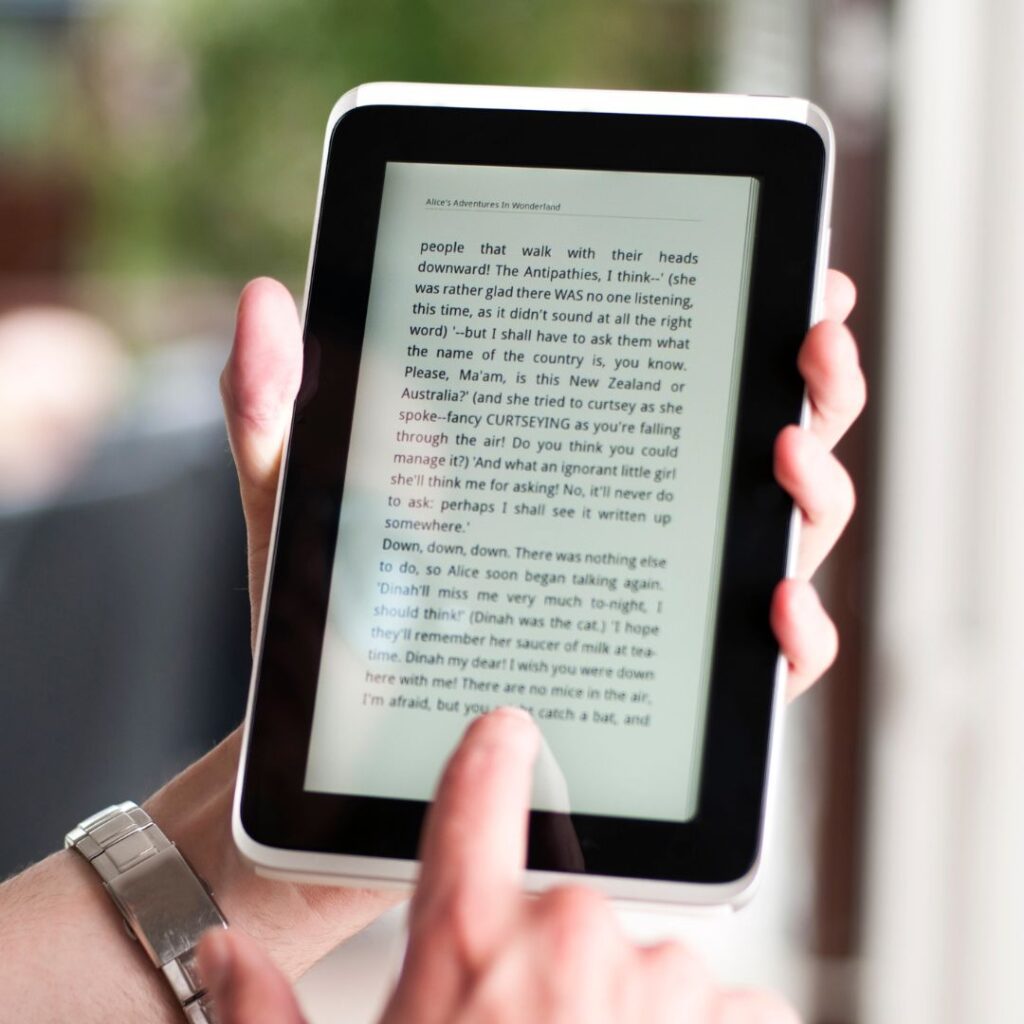
Using EPUB authoring tools that automatically validate the file as you build it can help avoid such issues. You can also use online validation tools to identify and fix problems in the final EPUB file.
Images and Formatting
Beginners often struggle with adding images correctly in EPUB files and formatting content like tables or poetry. To add images seamlessly, ensure they are in the accepted formats like JPEG, PNG, or GIF. Optimize images to reduce file size. Use CSS for formatting elements like tables and poems. Validate frequently to catch errors related to images and formatting.
Navigation and Linking
Creating a linked Table of Contents, adding internal links, and linking to external resources can be challenging initially. Use the NCX code to generate the TOC. For internal links, use relative URLs between content files. And include complete external URLs for external links. Test navigation thoroughly before finalizing the EPUB.
Metadata Issues
Proper metadata is essential for discoverability. But newbies often miss providing important metadata like author name, title, publisher details, etc. Create a complete metadata file with all relevant information. Use online metadata generators if needed. Validate metadata to catch any missing elements.
For further help creating accessible and valid EPUB files, refer to IDPF’s Best Practices for EPUB 3. Consult online EPUB communities to get tips from experts. With some persistence and practice, you can soon create professional EPUB files.
Conclusion
We’ve covered a lot of ground in this introductory guide to mastering EPUB for beginners. You should now understand what EPUB is, its importance, its basic structure, and how to create your first EPUB file.
Here’s a quick recap of some of the key points we discussed:
- EPUB is an open e-book format that has become the industry standard for e-book publishing.
- Its compatibility, adaptability, and accessibility make it ideal for digital publishing.
- Learning how EPUB works and how to create EPUB files is essential for anyone starting e-book publishing.
- EPUB files have a specific structure consisting of XHTML content documents, CSS stylesheets, images, and a container file.
- Many user-friendly tools are available for creating, editing, and validating EPUB files.
Now that you’re familiar with the fundamentals, it’s time to start practicing by creating your own simple EPUB files. Get hands-on experience with an EPUB editor to become more comfortable working in this format.
As you build expertise, you may want to learn more advanced EPUB capabilities:
- Adding multimedia and interactivity using EPUB 3.
- Publishing and distributing your EPUB files.
- Validating and testing for quality assurance.
- Using CSS and XHTML for more control over styling and layout.
With some persistence and experimentation, you can master EPUB creation. The possibilities are endless when you know how to publish e-books in an open, versatile format like EPUB. Keep learning and have fun on your digital publishing journey.
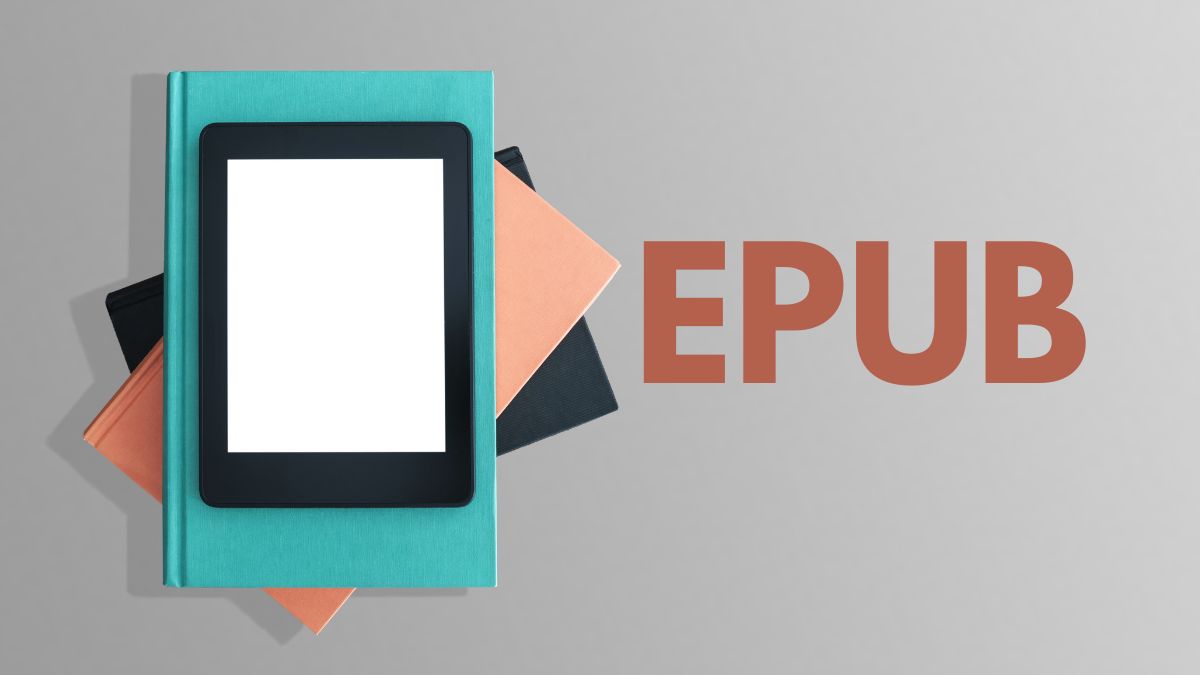
4 thoughts on “EPUB for Beginners: A Useful Guide”