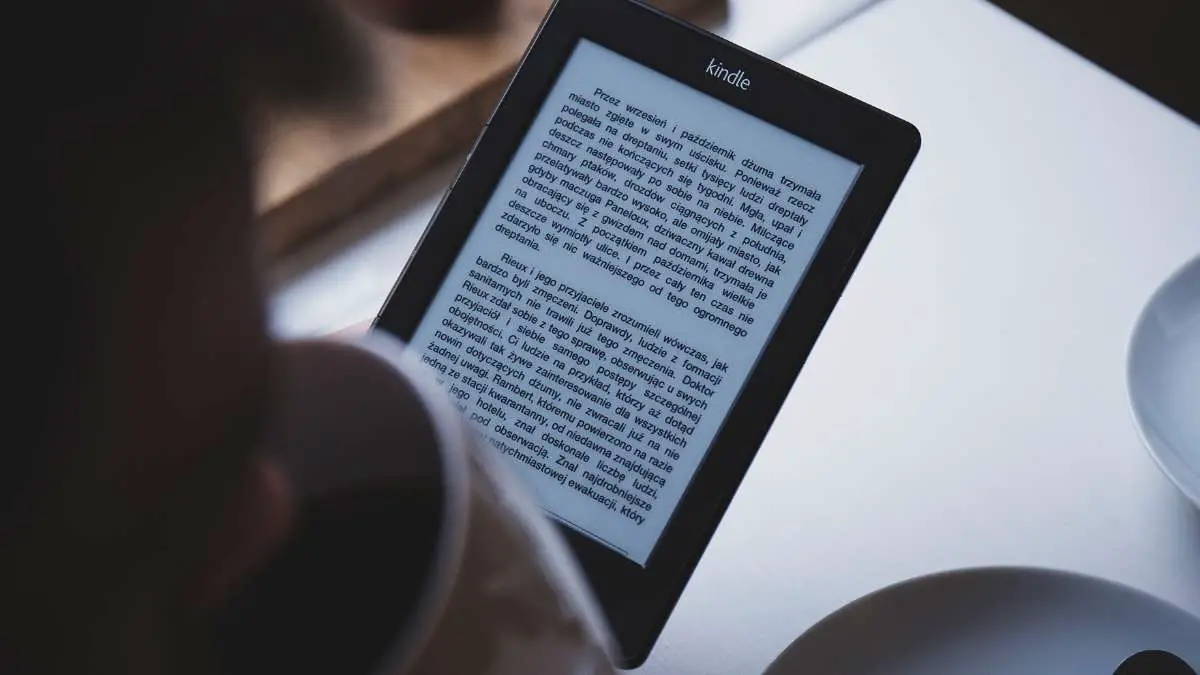Table of Contents
- Introduction
- Understanding Amazon’s Self-Publishing Platforms
- Preparing Your Manuscript
- Creating a Compelling Book Cover
- Setting the Right Price and Royalty Plan
- Writing a Book Description That Sells
- Choosing Keywords and Categories
- Uploading and Publishing Your Book
- Promoting Your Book on Amazon and Beyond
- Building Your Author Brand
- Tracking Sales and Optimizing for Growth
- Conclusion
Introduction
Publishing a book has never been easier—or more overwhelming. The digital age has removed many traditional barriers but has also introduced a confusing web of platforms, formats, and decisions. For first-time authors, Amazon remains the most popular route to self-publish and distribute a book. With access to a global marketplace, tools for managing sales and royalties, and no upfront costs, it’s easy to see why so many choose Amazon as their launchpad.
Still, publishing a book on Amazon the right way takes more than just uploading a Word document. There’s strategy involved: from preparing your manuscript for Kindle to selecting the right metadata, categories, and keywords to make your book discoverable. In this comprehensive guide, we’ll walk through every step of the process so you can publish with confidence—and give your book the best chance at success.
Understanding Amazon’s Self-Publishing Platforms
Amazon operates two main self-publishing platforms: Kindle Direct Publishing (KDP) for ebooks and print-on-demand paperbacks, and Amazon’s expanded distribution network for wider print availability. KDP is the gateway to Amazon’s Kindle Store and a vital tool for independent authors.
KDP allows you to publish both Kindle ebooks and paperbacks. You can upload your manuscript, design a cover using their tools or upload your own, choose pricing, and hit publish—all from a single dashboard. There are no upfront fees to list your book, but Amazon takes a commission on every sale. Depending on your pricing and distribution choices, you’ll receive between 35% and 70% in royalties.
Expanded distribution through KDP Print makes your paperback available to other retailers like Barnes & Noble and independent bookstores, although with lower royalties. For authors who want maximum reach, this option is worth considering. However, the focus should remain on optimizing your listing for Amazon, where the bulk of self-published sales happen.
Preparing Your Manuscript
Before you even think about uploading your book, you need to ensure the manuscript is clean, professionally formatted, and error-free. Readers are notoriously unforgiving of typos and awkward layout. Your writing may be compelling, but if it’s hard to read or looks amateurish, reviews and sales will suffer.
Start with editing. Ideally, you’d work with a professional editor—developmental, line, and proofreaders each play a role. If budget is an issue, at least use editing tools like Grammarly or ProWritingAid, and get feedback from beta readers. Don’t rely solely on spellcheck.
Next comes formatting. For ebooks, Amazon recommends uploading your manuscript as a Microsoft Word file (.docx), but you can also use EPUB. Keep it simple: no fancy fonts or complicated layouts. Tools like Kindle Create (free from Amazon) can help you create a properly styled Kindle file. For paperbacks, you’ll need to use specific trim sizes and ensure proper margins, headers, and pagination. Consider using formatting software like Vellum (Mac), Atticus (web-based), or Scrivener.
Creating a Compelling Book Cover
People absolutely judge a book by its cover—especially online. Your cover needs to grab attention, communicate genre, and look professional at thumbnail size. A homemade design using PowerPoint or Canva usually won’t cut it unless you’re very design-savvy.
Investing in a professional cover designer can be one of the smartest choices you make. Prices vary widely, but for a solid ebook cover, you might pay anywhere from $50 to $300. Many designers offer packages that include both ebook and paperback versions.
If you’re on a tight budget, Amazon’s Cover Creator tool can help, though it’s limited. Alternatively, use design platforms like BookBrush or Canva Pro, but stick to genre conventions and make sure it looks polished. Pay attention to typography—font choice and placement matter just as much as the imagery.
Setting the Right Price and Royalty Plan
KDP offers two royalty options for ebooks: 35% or 70%. To qualify for 70%, your book must be priced between $2.99 and $9.99 and meet certain delivery requirements. For paperbacks, royalties are a flat 60% after printing costs.
Pricing your book is more strategic than it looks. Too low, and readers may assume it lacks value. Too high, and you’ll scare off first-time buyers. Research your genre—what are similar books priced at? New authors often start around $3.99 to $5.99 for ebooks and $9.99 to $14.99 for paperbacks. You can always adjust pricing later based on performance.
KDP also offers Kindle MatchBook (discounted ebook for buyers of your paperback) and Kindle Unlimited (subscription-based reading). Enrolling in KDP Select, which is required for Kindle Unlimited, gives you more promotional options but requires a 90-day exclusivity commitment for the eBook.
Writing a Book Description That Sells
Your book description is your sales pitch. Along with your cover, it’s the most visible part of your Amazon listing. A good description draws readers in and convinces them to click “Buy Now.”
Start with a hook—something punchy and intriguing that captures the book’s essence in a few lines. Then build interest by highlighting the premise, characters, or central themes. End with a short call to action like “Get your copy today.” Use short paragraphs, strong verbs, and emotional language. For nonfiction, focus on the problem your book solves and the transformation it offers.
You can use limited HTML in the KDP description editor (like bold, italics, and bullet points), but don’t overdo it. Keep it readable and visually appealing. Formatting tools like Kindlepreneur’s Book Description Generator can help with the HTML side of things.
Choosing Keywords and Categories
Keywords and categories play a big role in how discoverable your book is on Amazon. When setting up your listing, KDP lets you choose up to seven keywords and two categories. Choose wisely—these influence how and where your book shows up in search results.
For keywords, think like a reader. What would someone type into Amazon to find a book like yours? Use phrases, not single words—e.g., “psychological thriller with a twist” or “how to start a small business.” Tools like Publisher Rocket or Amazon’s auto-suggest can help generate keyword ideas.
Categories determine your book’s placement in Amazon’s store. You can request up to ten categories by contacting KDP support, even though the dashboard only lets you choose two. Drill down as specifically as possible. Instead of just “Fiction,” go for “Fiction > Historical > World War II.” Being in a niche category can increase your chances of ranking as a bestseller in that niche.
Uploading and Publishing Your Book
Once everything is ready—manuscript, cover, metadata—it’s time to upload. The KDP interface is fairly straightforward and guides you through three main tabs: Book Details, Content, and Pricing.
Book Details is where you enter your title, subtitle, author name, description, keywords, and categories. You’ll also need to choose language and age range (if applicable). Make sure everything is typo-free.
Under Content, you’ll upload your manuscript and cover file. You can preview your ebook with Amazon’s online previewer to catch layout issues. For paperbacks, you’ll also upload an interior file and specify trim size, bleed settings, and paper type.
Pricing is where you select your royalty plan, price, and distribution regions. You can set different prices for different marketplaces if you wish. Once you’re happy with everything, click “Publish,” and your book will go live within 24–72 hours.
Promoting Your Book on Amazon and Beyond
Publishing is just the beginning. Getting your book seen is a whole other challenge. Amazon does some heavy lifting through its recommendation engine, but to gain traction, you’ll need to promote your book actively.
Start with your launch. Gather reviews as early as possible—reach out to readers, bloggers, and influencers in your genre. Consider offering free advance copies to your email list or social media followers in exchange for honest reviews. Amazon reviews significantly affect visibility and credibility.
Use Amazon’s promotional tools like Kindle Countdown Deals or Free Book Promotions if enrolled in KDP Select. These limited-time discounts can boost sales and improve your ranking, which increases visibility. Outside Amazon, leverage email newsletters (yours or services like BookBub), blog tours, and podcasts. A solid website and author page on Amazon also build trust and authority.
Building Your Author Brand
Every book contributes to your author brand. Think of your Amazon Author Page as your online storefront. It should feature a professional headshot, a compelling bio, and links to all your titles. Readers can follow you to get updates on future releases.

Beyond Amazon, consider setting up a dedicated author website. Include a blog, mailing list signup, media kit, and links to buy your books. Use your site to establish thought leadership (for nonfiction authors) or build reader engagement (for fiction writers). An email list is one of your most valuable assets—start building it early, even before your book launches.
Social media helps amplify your voice, but don’t try to be everywhere. Pick one or two platforms where your readers hang out, and be consistent. Share updates, behind-the-scenes content, and engage with your audience. Your goal is to become more than just a name on a book cover—you want to become memorable.
Tracking Sales and Optimizing for Growth
After launch, keep a close eye on your book’s performance. KDP offers real-time dashboards to track sales, page reads (for Kindle Unlimited), and royalties. Use this data to refine your strategy.
If sales are slow, tweak your keywords, try a new description, or adjust your pricing. If reviews are mixed, take note of recurring feedback and apply it to your next book. The beauty of self-publishing is that nothing is set in stone. You can experiment, learn, and improve continuously.
Long-term success comes from publishing more than one book. Series sell well, especially in fiction, because readers love continuity. For nonfiction, building a catalog of helpful, related titles increases your authority. Keep writing, keep publishing, and keep learning.
Conclusion
Publishing on Amazon can feel like stepping into an arena with a million other contenders. But it’s also one of the most accessible, empowering ways to bring your book to life and into readers’ hands. With the right preparation, tools, and mindset, you can navigate the process smoothly—and even enjoy it.
Start with a solid manuscript. Build a professional-looking product. Make strategic decisions about keywords, pricing, and promotions. Then keep refining. Every successful author today was once unpublished, uncertain, and unknown. Your first book is just the beginning of the journey—if you do it right, it won’t be your last.