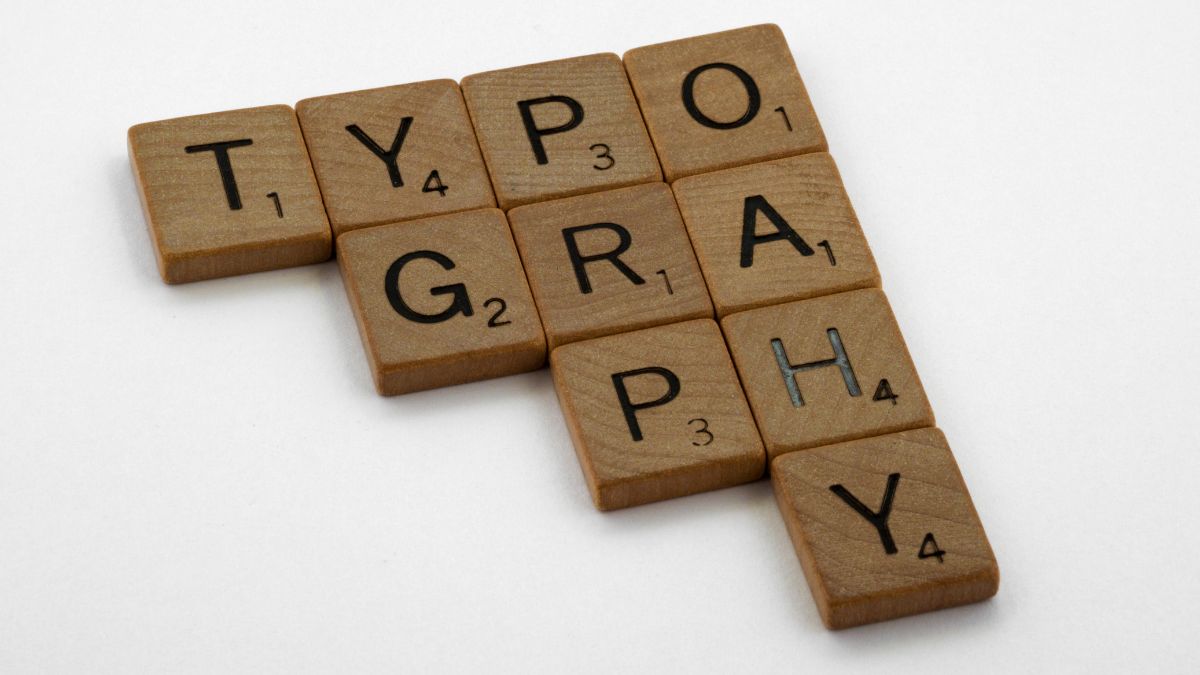Table of Contents
- Introduction
- The Role of Typography in Publishing
- The Role of Typography in Web Publishing
- Principles of Effective Typography
- Typography in Digital Publishing
- Common Typography Challenges in Publishing
- Resources for Learning Typography
- Conclusion
Introduction
Typography in publishing refers to the art and technique of arranging typefaces and formatting written language. It encompasses all the visual components of text, including the selection of font styles, sizes, spacing, layout, and other aesthetic elements.
Typography plays a crucial role in design, especially in publishing and web design, as it directly impacts the content’s readability, legibility, and overall look and feel.
What is Typography, and Why is it Important?
In print and digital media, typography can make content more readable, legible, and visually appealing. Thoughtful typography improves user experience by making text easy to parse and comprehend. It establishes hierarchy, allowing readers to identify headings, subheadings, body text, captions, and other elements.
Typography in publishing also sets the tone and mood of the content through deliberate stylistic choices. Overall, skillful use of typography makes content more accessible, memorable, and impactful.
How Typography Affects Readability and Legibility
Readability refers to how easy text is to read, while legibility describes how recognizable individual letters and words are. Both are crucial for delivering an optimal user experience. Typographic choices like font style, size, line height, spacing, contrast, and alignment all influence readability and legibility.
For example, sufficient line spacing, reasonable font size, and high contrast between text and background enhance readability. Legibility depends on x-height, distinct letterforms, and appropriate letter spacing. Careful typography ensures content is consumable for readers.
Font Choice, Size, Spacing, and Hierarchy.
Some key elements of typography include:
- Font choice – serif vs. sans serif, decorative vs. plain, print vs. web fonts
- Font size – body text, headings, captions, etc. need appropriate sizes
- Line spacing (leading) – space between lines of text
- Letter spacing (tracking) – space between individual letters
- Word spacing – space between words
- Alignment – left, right, center, justified
- Contrast – between text and background
- Hierarchy – establishing visual relationships between elements
Carefully manipulating these factors creates typography that is aesthetically pleasing while enhancing readability.
The Role of Typography in Publishing
Typography has played a pivotal role in the history of publishing. The choice of font, size, spacing, and layout dramatically impacts the readability and legibility of text in books, magazines, and other printed materials. Thoughtful typography makes written works more inviting and comfortable to read.
Font selection is critical for optimizing readability.
Serif fonts like Times New Roman have traditionally been preferred for body text because the serifs help guide the eye along each line. Meanwhile, sans serif fonts are often used for headlines because of their clean, modern appearance. Finding the right balance of serif and sans-serif fonts creates a visual hierarchy on the page.
Adjusting font size, line spacing, and margins also affects readability. Smaller font sizes packed densely on the page fatigue the reader’s eye. More generous leading (line spacing) and margins provide “breathing room, ” making passages easy to follow. Classic book design principles recommend 60-70 characters line lengths and at least 0.5-1 inch margins.
Since Johannes Gutenberg invented movable type in 1439 and transformed publishing, typography has shaped the evolution of publishing. Claude Garamond‘s elegant 16th-century Roman fonts remain popular today. The New Typography movement spearheaded modern, minimalist typographic style in the 1920s. Classic fonts like Times New Roman trace back to this innovative period.
Though often overlooked, typography choices make or break the reading experience. Masterful typography subtly guides the reader’s eye to create legible, enjoyable text. Publishers and graphic designers must carefully select and arrange fonts to craft compelling, readable publications.
The Role of Typography in Web Publishing
Typography plays a crucial role in web design and publishing. It directly impacts a website’s user experience and accessibility. Thoughtful typography choices allow designers to communicate, guide users through content, and establish visual hierarchy. When executed well, typography enhances aesthetics while ensuring readability across devices.
Communicating Purpose Through Type
Typography immediately conveys a website’s purpose at first glance. Users land on a page and begin scanning for information. This content must be easily digestible. Users struggling to parse text will likely exit the site, and the business will lose potential customers. An appropriate typeface that works in various sizes maintains legibility. For example, the Roboto font by Google remains crisp and clear on both desktop and mobile.
Readability Across Devices
Responsive web design requires typography to adapt across screen sizes. Letterforms must remain distinguishable as text reflows. Designers should avoid ornate scripts and instead choose simple, legible fonts.
Proper leading, or line height, improves readability by increasing space between lines of text. White space between paragraphs has been proven to boost comprehension. Sufficient color contrast between text and background is also essential for accessibility.
Establishing Hierarchy Through Type
Typography establishes visual hierarchy through variations in scale, weight, and style. Strategic use of bold, italics, caps, and letterspacing directs focus. Type size differentiates headlines from body text.
Creative pairings like serif headers with sans-serif paragraphs add flair. Consistent typographic styles create cohesion. Overall, typography plays a foundational yet nuanced role in web design. It requires thoughtful implementation to craft engaging user experiences.
Principles of Effective Typography
When it comes to effective typography, legibility and readability are key. The goal is to make text easy to decipher and comprehend. To achieve this, some core principles must be kept in mind.
Emphasize Visual Hierarchy
A strong visual hierarchy allows readers to navigate and find information quickly. Techniques like font sizes, weights, and styles can differentiate headings from body text. Similarly, increased leading and whitespace create separation between elements. Follow established conventions like using larger sizes for titles and subtitles. This logical structure makes it easy for readers to scan and understand content.
Choose Legible Fonts
Not all fonts are created equal when it comes to legibility. Classic serif and sans serif typefaces like Times New Roman, Arial, and Helvetica tend to be highly legible. Look for fonts with open letterforms, ample spacing between letters, and easily distinguishable characters.
Avoid highly stylized or decorative fonts for body text. Also, be mindful of pairing fonts; combine simple, legible choices rather than many flashy display fonts.
Mind the Measure
Measure refers to line length. Lines that are too long or short can hurt readability. Generally, 45-75 characters per line is ideal. For digital content, measures can adapt to screen size using responsive design.
Too-long lines cause readers to lose their place, while too-short lines create a choppy, disjointed feel. Use line breaks, columns, and whitespace strategically to keep the measure within the optimal range.
Provide Adequate Contrast
Sufficient contrast between text and background helps letters distinctly stand out. Black text on a white background provides the highest contrast. Be mindful of color combinations and font weights. Insufficient contrast strains the eyes.
Additionally, avoid text over busy backgrounds. Give text room to breathe. White space creates separation for improved readability.
Mind the Details
Typographic details like kerning, tracking, and leading fine-tune readability. Kerning adjusts space between individual letters while tracking controls overall letter spacing. Tight tracking creates a dense, cluttered feel, so be moderate.
Additionally, customized leading (line spacing) improves readability through visual separation. Details like hyphenation and alignment also influence ease of reading. Don’t neglect these subtleties.
By applying these core typography principles, you can make text highly readable. Legible fonts, thoughtful visual hierarchy, optimized line measure, and strong contrast contribute to improved comprehension and reader experience.
Typography in Digital Publishing
When it comes to digital publishing, the platform you are designing for can significantly influence your typographic choices. Here are some best practices:
Understand the Platform
Every digital platform has unique characteristics and constraints. For instance, e-books require scalable fonts that maintain legibility across different devices and screen sizes, while websites need fonts that render well on various browsers.
Scalability
Ensure your chosen typefaces scale effectively. They should remain clear and legible at all sizes, whether displayed on a large desktop monitor or a small smartphone screen.
Screen Resolution
Consider the resolution of the device screen. High-resolution screens allow for more detailed fonts, while lower-resolution screens may require simpler, more legible typefaces.
With the rise of mobile devices, optimizing typography for mobile and responsive design is crucial. Here are some tips:
Flexible Layouts
Use flexible layouts that adjust based on the screen size. This ensures your text remains legible and well-structured, regardless of the device used to view it.
Larger Font Sizes
Mobile screens are smaller than desktop monitors, so increase font size to maintain readability.
Ample Spacing
Include ample spacing between lines (leading) and around text blocks to enhance readability on small screens.
Clear Hierarchy
Maintain a clear visual hierarchy to help users navigate your content. Varying font sizes, weights, and styles can achieve this.
Test Across Devices
Always test your typography across multiple devices to ensure it scales properly and maintains its appearance and functionality.
While aesthetics are important in typography, they must be balanced with web accessibility standards to ensure your content is accessible to all users. Here are some considerations:
Contrast
Ensure there’s sufficient contrast between your text and its background. Low-contrast text can be hard to read, especially for visually impaired users.
Font Choice
Choose fonts that are easy to read. Avoid overly stylized or decorative fonts for body text.
Size
The text should be large enough to read without zooming in. The World Wide Web Consortium (W3C) recommends a minimum font size of 16px for body text.
Alt Text
Provide alternative text for images that contain important text. This ensures that users who use screen readers can access the information.
Scalable
Make sure your text scales appropriately when users zoom in or out. It should not become distorted or overlap with other elements on the page.
Following these best practices ensures your typography is practical and accessible across different digital platforms.
Common Typography Challenges in Publishing
Dealing with Font Licensing and Copyright Issues
One of the typography challenges publishers often encounter is related to font licensing and copyright issues. Fonts are intellectual property, and licenses regulate their use. When using a specific font, it’s crucial to understand the license terms to avoid potential legal issues.
Commercial fonts usually require a license to be purchased. The cost can vary significantly depending on the font, its creator, and the scope of usage. Some licenses may restrict the use of the font in certain media or limit the number of devices on which the font can be installed.
To overcome these challenges, publishers should always read and understand the terms of a font license before use. Consider looking for open-source alternatives if a commercial font’s license is too restrictive or costly. Websites like Google Fonts and Font Squirrel offer a wide range of free fonts that can be used commercially without infringing copyright laws.
Ensuring Consistency Across Different Printing Processes
Typography in publishing requires consistency across different printing processes. The same text can look different when printed on various materials machines or even when viewed on different digital screens. Factors such as paper quality, ink type, and screen resolution can all affect how a piece of typography appears.
To address this issue, publishers can employ several strategies:
1. Proofing: Always request physical proof (or mock-up) before committing to a large print run. This will give you an idea of how your typography will look in the final product.
2. Standardization: Use standard color profiles and printing processes to ensure consistency. For example, the International Color Consortium (ICC) provides color profiles that can help achieve consistent colors across different devices and materials.
3. Collaboration: Work closely with your printer or manufacturer. They can provide advice on what works best with their specific processes and materials.
Text formatting and alignment can pose significant challenges, especially when working with complex layouts or multilingual content. Inconsistent alignment, incorrect hyphenation, or improper line spacing can affect readability and aesthetic appeal.
Here are a few ways to overcome these challenges:
Use Professional Typesetting Software
Tools like Adobe InDesign or QuarkXPress offer advanced text formatting and alignment options. They allow precise control over kerning, tracking, leading, and other typographic details.
Implement Grid Systems
A grid system can help ensure consistent alignment and spacing. It provides a framework that guides page placement and other elements.
Leverage Stylesheets
Stylesheets allow you to define and apply consistent formatting rules across your document. This can significantly simplify the process of maintaining consistent typography.
Seek Expert Help
It may be worth consulting with a professional typesetter or typographer when dealing with complex typographic challenges. Their expertise can help ensure your typography is visually appealing and highly readable.
By understanding and addressing these common typography challenges, publishers can create more professional and effective publications.
Resources for Learning Typography
Mastering typography in publishing requires dedication and consistent practice. Fortunately, many excellent resources are available to aid your learning journey. Here are some recommendations for deepening your typography knowledge and skills:
Books
Books offer in-depth guides on typographic history, theory, and practice. Some standout titles include:
- Thinking with Type by Ellen Lupton – A highly readable intro to typography’s core principles.
- The Elements of Typographic Style by Robert Bringhurst – The typographer’s bible, covering everything from page layout to font pairing.
- Stop Stealing Sheep & Find Out How Type Works by Erik Spiekermann – An engaging and practical typography primer from a legendary designer.
Online Courses
Structured online courses allow you to learn at your own pace. Try these excellent options:
- Typography Fundamentals from Udemy – Covers typographic fundamentals across print, web, and motion design.
- Typography That Works – An intensive course on combining fonts effectively.
- Introduction to Typography from Coursera – Focuses on web typography best practices.
Design Blogs
Design blogs offer a constant source of typography tips, case studies, and inspiration. Some top picks include:
- I Love Typography – One of the most popular typography blogs, updated periodically.
- Typewolf – Showcases beautiful web typography examples.
- Fonts in Use – Archive of typography inspiration and real-life uses.
Consistent practice is key to improving your typography skills. Try recreating designs you admire, designing sample projects, and analyzing fonts in the wild. Over time, your eye for elegant typography will sharpen.
Conclusion
Throughout this write-up, we have explored the intricacies and importance of typography in publishing. Proper use of typography can make the difference between text that is inviting and easy to read and text that is difficult and frustrating to get through.
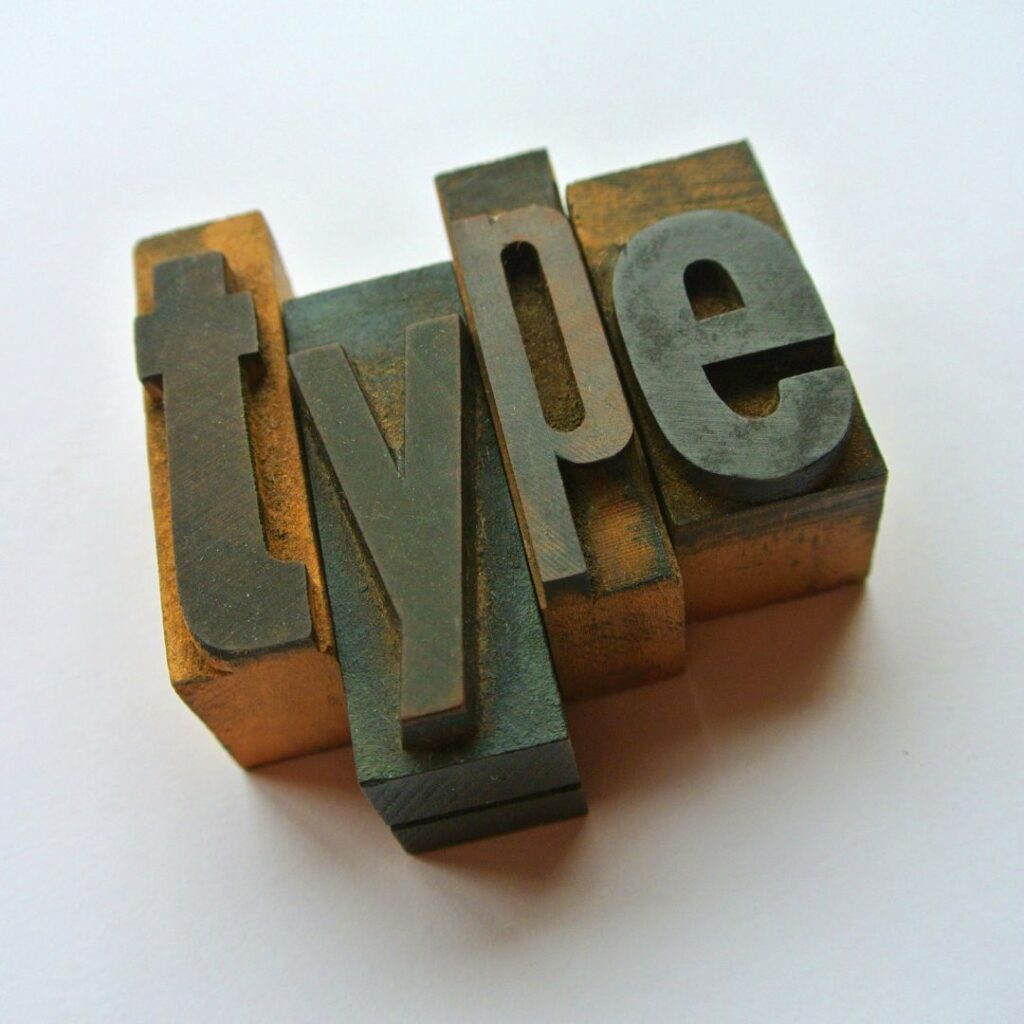
In publishing, typography choices like font, size, line spacing, and margins directly impact the reading experience. Thoughtful typography allows readers to take in the words on each page smoothly. On the web, typography affects site navigation, content legibility across devices, and overall aesthetic appeal.
The key principles discussed included:
- Font pairing for visual cohesion
- Establishing a hierarchy to guide the reader
- Using alignment, contrast, and white space for clarity
While the nuances of typography may seem complex at first, learning and applying these core concepts will allow you to create more engaging text. With practice, you can develop an eye for typography that intuitively guides you to make the right choices.
Keep Exploring and Improving
I hope this writing has emphasized the importance of typography mastery in design. Keep exploring different fonts, making mindful decisions, and experimenting with the principles discussed here. With diligence and creativity, you can unlock previously mysterious typography skills.