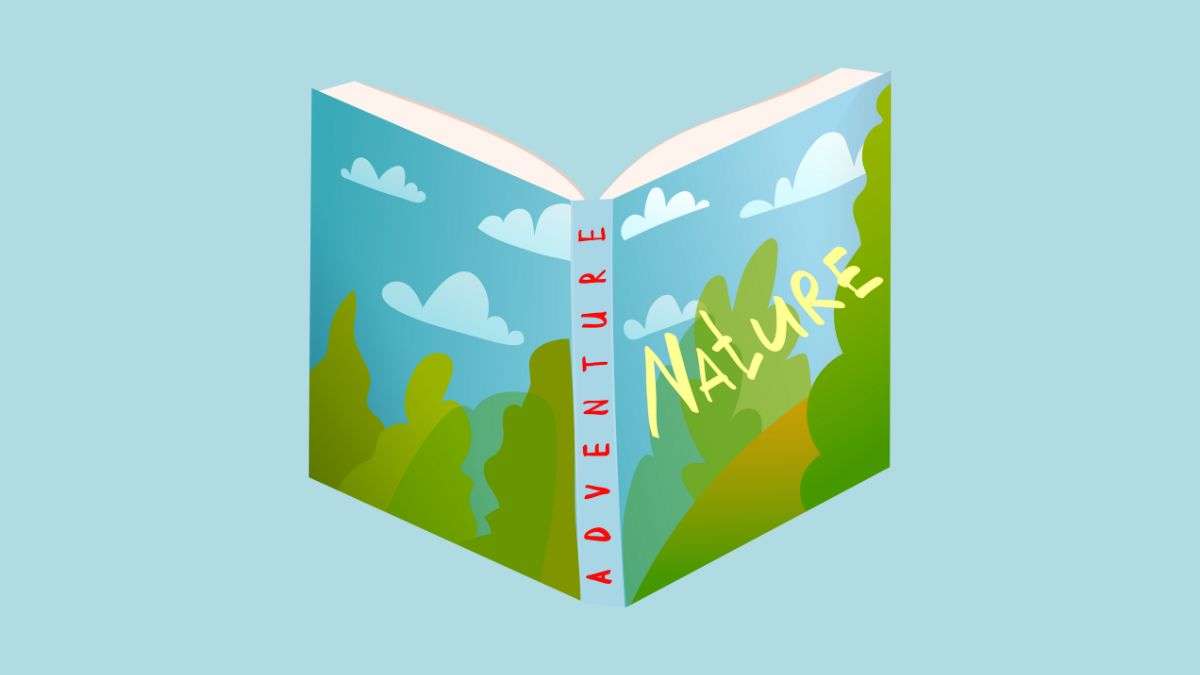Table of Contents
- Introduction
- 1. Canva
- 2. Adobe Spark
- 3. Snappa
- 4. Book Brush
- 5. Easil
- 6. Crello
- 7. Design Wizard
- Conclusion
Introduction
In the publishing world, a book’s cover is often the first thing that catches a potential reader’s eye. A well-designed cover can distinguish between a book that flies off the shelves and one that gathers dust in the back of a store. But what exactly makes a great book cover design app? The write-up recommends seven apps for creating book cover designs.
What Makes A Great Book Cover Design App?
A great book cover design app should be intuitive and easy to use, even for those with little to no design experience. It should offer a wide range of customizable templates, fonts, and graphics, allowing users to create unique and eye-catching designs. Additionally, the app should provide tools for fine-tuning and editing, such as adjusting colors, adding text, and resizing elements.
Importance of Choosing the Right App for Creating Book Covers
Choosing the right app is crucial when creating a book cover that stands out from the competition. The app should be able to produce high-quality designs that are optimized for various platforms, including e-books and print. It should also offer features that streamline the design process, such as saving and sharing designs, collaborating with team members, and accessing an extensive library of stock images and graphics.
1. Canva
Canva is widely recognized for its user-friendly interface and extensive range of features, which cater specifically to individuals who may not have extensive graphic design experience. With drag-and-drop functionality, users can select from many templates already tailored to book cover dimensions and can be easily customized. Canva provides access to a vast library of images, fonts, and design elements that can be used to create distinctive and professional-looking book covers.
The app’s key strength lies in its simplicity and the ability to deliver polished designs quickly. You can manipulate layers, transparency, and filters to enhance the visual appeal of your book covers. Canva also facilitates the incorporation of personal branding elements such as logos, custom color palettes, and typography, which is integral for authors seeking to maintain a consistent brand identity.
Canva’s versatility extends to the collaborative aspect, where multiple users can work on a design simultaneously, offering real-time feedback and changes. This capability makes it particularly conducive to environments where teamwork is crucial, such as design teams or when an author works closely with a marketing team.
The platform also supports downloading completed designs in various file types, including those optimized for print and digital use. This feature ensures that the book covers created are ready for distribution across different mediums, whether as an eBook on an online platform or a printed version in bookstores.
Canva is a valuable asset for those seeking to craft beautiful book cover designs with ease, efficiency, and a professional touch. With its simplicity and robust design capabilities, Canva serves novice designers and seasoned professionals looking to streamline their design process.
2. Adobe Spark
Adobe Spark is another strong contender in book cover design applications. It stands out through its integration within Adobe’s Creative Cloud suite, offering a seamless experience to those already acquainted with Adobe’s ecosystem. Boasting simplicity much like Canva, Adobe Spark allows you to assemble visually appealing books quickly with many templates geared towards book publishing.
Adobe Spark’s template library is diverse, giving you a solid foundation to start with, regardless of the genre or style of the book. The templates are fully customizable, and Spark provides an impressive selection of free images and icons and the option to upload personal graphics. What sets Spark apart is its focus on storytelling, offering design options that assist users in crafting covers that reflect the essence of their book’s content.
The platform’s editing tools are efficient and straightforward, permitting you to modify fonts, colors, and layouts with minimal effort. Spark’s typographic options are particularly notable, with various fonts that can be manipulated to create unique and engaging text for the book title, author’s name, and other cover elements.
Adobe Spark also excels in creating designs that are adaptable across different formats. It enables easy resizing designs for social media promotion, author websites, or other marketing materials, thus providing a versatile tool for branding and promoting the book across various platforms.
3. Snappa
Snappa is an online graphic design tool that simplifies the creative process for individuals and businesses. It focuses on enabling users without advanced graphic design skills to produce high-quality visuals for various purposes, including social media graphics, banners, and book covers.
Snappa features a user-friendly interface with a straightforward design platform emphasizing speed and efficiency. You can choose from a selection of professionally designed book cover templates, which can be a significant time saver. These templates provide a good starting point and can be customized to fit the specific needs of the book genre or author’s preference.
One of the app’s advantages is its high-resolution output, essential for printing crisp and clear book covers. Snappa also offers a vast collection of free stock photos, which is invaluable for users who may not have the budget or access to pricey stock image services. Seamlessly integrating and editing these stock photos into their book cover designs adds to its appeal.
The typography tools within Snappa are robust, allowing users to overlay their book covers with a wide array of font choices. Text can be effortlessly added and manipulated to achieve the desired look, whether for the main title, subtitle, or author’s name. Additionally, the control over design elements such as opacity, shadows, and borders allows for more advanced styling and customization.
Snappa also supports the creation of multiple graphic designs, which is useful when authors need to create book covers and other promotional materials like social media graphics. This ensures a consistent visual style across all marketing platforms.
The app includes an option to save and organize projects within the platform, which is convenient for users who work on multiple book covers or need to revisit designs for future editions or sequels. This organizational aspect can help maintain consistency and brand identity over time.
4. Book Brush
Book Brush is a design tool dedicated specifically to author marketing and book promotion, strongly emphasizing creating book covers. The platform is tailored to meet the needs of authors and publishers looking to make visually appealing covers that can attract potential readers. Book Brush offers features that cater particularly to the nuances of book design, which sets it apart from other design apps that may cater to a broader spectrum of graphic design tasks.
The app presents a range of customizable templates, which are book cover-specific, giving users various starting points depending on their genre or design preferences. These templates are crafted to align with industry standards and trends, which can help an author’s book stand out yet still fit within the expectations of their target market.
Book Brush also allows users to upload their images or choose from book-specific stock images, providing the building blocks necessary to create a compelling front, back, and spine for a book. What is particularly noteworthy is the inclusion of tools like 3D cover generators and book mock-ups that enhance the presentation of a book for promotional purposes, such as on social media or author websites.
The interface of Book Brush is constructed to be accessible to users without professional design training. Tools for text manipulation are designed to be easily navigable, which is crucial for creating engaging and readable titles and author names on book covers. Users can also access various text effects, such as text shadowing and glow, that can help the text pop against the background—which can often be the determining factor in a book cover’s visual impact.
One of Book Brush’s distinguishing features is the ability to create custom author ads and social graphics. This additional functionality provides users with a cohesive suite of tools for creating marketing collateral that is harmonious with the cover design and supports a consistent brand image across all promotional channels.
In addition to designing covers, Book Brush offers a gallery of marketing images where authors can insert their book covers, such as images of someone holding a book or a book on a shelf, further assisting authors with promoting their books. This attention to the end-to-end process of book promotion makes Book Brush stand out as an app for designing cover art and supporting the marketing endeavors of authors and publishers.
5. Easil
Easil is a graphic design application that provides a user-friendly and versatile platform for creating various types of visual content, including book covers. It stands out for its powerful design tools, which balance simplicity for beginners and depth for more experienced users.
The platform includes various customizable templates, a foundation for creating book covers. These templates cater to different genres and styles, making it easier for users to start with a concept that aligns with their book’s thematic elements. This can be particularly beneficial for authors looking to quickly generate a professional-looking cover that appeals to their target audience.
Additionally, Easil grants users access to a library of high-quality images and graphics, similar to other graphic design tools. This resource is valuable for creating unique and eye-catching book covers without external image sources. The selection of typography options in Easil is also extensive, allowing for creative freedom in applying text and font styles on the cover—essential for creating a standout title and author name.
Easil’s layered design system provides fine control over all design elements on the cover, which is key for achieving the right visual hierarchy and drawing attention to the most crucial aspects of the cover, such as the book title or imagery that represents the story.
The app supports exporting finished designs in various formats suitable for print and digital displays, ensuring compatibility with multiple publishing platforms. Whether the end product is an e-ook or a physical paperback, Easil provides the functionality necessary to create high-quality book covers.
Easil is a comprehensive design solution for authors and self-publishers seeking to produce impactful book covers. Its blend of ease of use, variety of templates, and advanced design features makes it a viable choice for creating cover art that resonates with an audience and enhances a book’s overall appeal.
6. Crello
Crello is a graphic design tool for various design needs, including book cover art. It provides a platform that strikes a balance between ease of use for beginners and a range of features that can satisfy the requirements of more experienced designers.
In the context of book cover design, Crello stands out with a rich library of professionally designed templates that serve as an excellent starting point for authors and publishers. These templates are crafted to suit different genres and themes, allowing users to find a style that matches the tone and content of their books. The templates are varied and fully customizable, allowing users to tweak and adjust the layout to fit their vision.
The platform offers a vast collection of design elements, including high-resolution images, illustrations, and fonts, integral to creating a unique and attention-grabbing book cover. Importantly, the drag-and-drop interface simplifies adding and editing these elements, making design accessible even for those without a background in graphic design.
Typography is a critical aspect of book cover design. Crello provides a wide array of typefaces and text editing tools that enable users to craft the perfect title, subtitle, and author name. Text can be transformed creatively, from adjusting font sizes and weights to experimenting with letter spacing and line height.
One of Crello’s noteworthy features is the animation tool, which allows for creating animated book covers. This feature is practical for authors who want to enhance their digital marketing campaigns with animated visuals that can make a book stand out in a crowded online space.
Crello’s folder organization system benefits those working on multiple projects or managing a series of book titles. It allows storing and sorting designs, which helps maintain order and efficiency when revisiting or updating book covers.
Crello has a shareable design feature, enabling collaboration with team members, editors, or design consultants. Feedback can be easily gathered, and designs can be worked on collectively in real time, valuable during the iterative book cover creation process.
7. Design Wizard
Design Wizard is an online graphic design software that simplifies creating high-quality visual content, notably book cover designs. With a focus on ease of use and efficiency, it is suitable for novice designers and those with more experience who want to produce professional results rapidly.
One of Design Wizard’s hallmarks is its extensive library of templates. It offers authors and designers a diverse range of starting points that can be adjusted and modified to suit any book’s genre or author’s brand. From fantasy to nonfiction, these templates are crafted to capture the essence of the content and attract the target readership. Customizing templates to the smallest detail ensures that users can imbue their covers with individuality and relevance to their written work.
The Design Wizard package includes high-quality imagery and graphic assets, which provide the raw materials for imaginative and eye-catching book covers. Users can access various stock photos, illustrations, and icons, enabling them to create unique cover designs that stand out in the competitive book market.
Another salient feature of Design Wizard is its user-friendly interface, facilitating a seamless design process. Drag-and-drop functionality simplifies the addition and manipulation of elements, making it feasible for anyone, regardless of skill level, to produce a polished book cover. The platform’s fluid interface allows quick revisions and iterations, saving time and streamlining the creative process.
You can benefit from Design Wizard’s project management capabilities, which include organizing projects into folders and saving designs, facilitating the maintenance of a consistent look across a series or brand. This organizational feature is particularly useful for branding continuity and marketing a series of books.
Design Wizard ensures that designs can be exported in print-ready formats, rendering them suitable for various publishing requirements. Whether the book is available digitally as an ebook or printed in hardcover or paperback, Design Wizard provides the tools and options to create a professional-grade book cover.

Design Wizard is a practical and accessible app for creating impactful book covers that can entice readers and enhance the market visibility of books. Its combination of template variety, ease of use, quality design elements, and organizational features make it a strong contender in graphic design tools suitable for book cover creation.
Conclusion
We have explored seven graphic design apps for creating book cover designs. Each provides unique tools and resources tailored to facilitate the creation of compelling book cover designs. They cater to different levels of designer expertise, from self-published authors to seasoned designers, and offer a range of functionalities from basic to advanced.
Book Brush distinguishes itself by focusing on book cover creation and marketing, offering specialized tools for author promotion. Easily attracts users with its deep customization options and brand consistency features, which are ideal for maintaining a visual identity across multiple projects. Crello blends user-friendliness with robust features, including animated cover capabilities that are advantageous for digital marketing.
Design Wizard rounds out the selection with a straightforward interface and a rich library of design elements, aiming to deliver professional-looking results time-efficiently. Each platform has its strengths, and the final choice would depend on the user’s specific needs, skills, and preferences, as well as the contextual requirements of the book and its intended audience.
Overall, selecting available design apps offers a democratizing effect on the book cover design process. Authors and publishers, regardless of their size or budget, can access tools to create quality book covers that compete in a crowded marketplace, ensuring their stories get the chance to make a visual impact on potential readers. Whether for physical print books or dynamic ebooks, these tools empower content creators to construct visually stimulating covers that draw readers into their pages’ worlds.