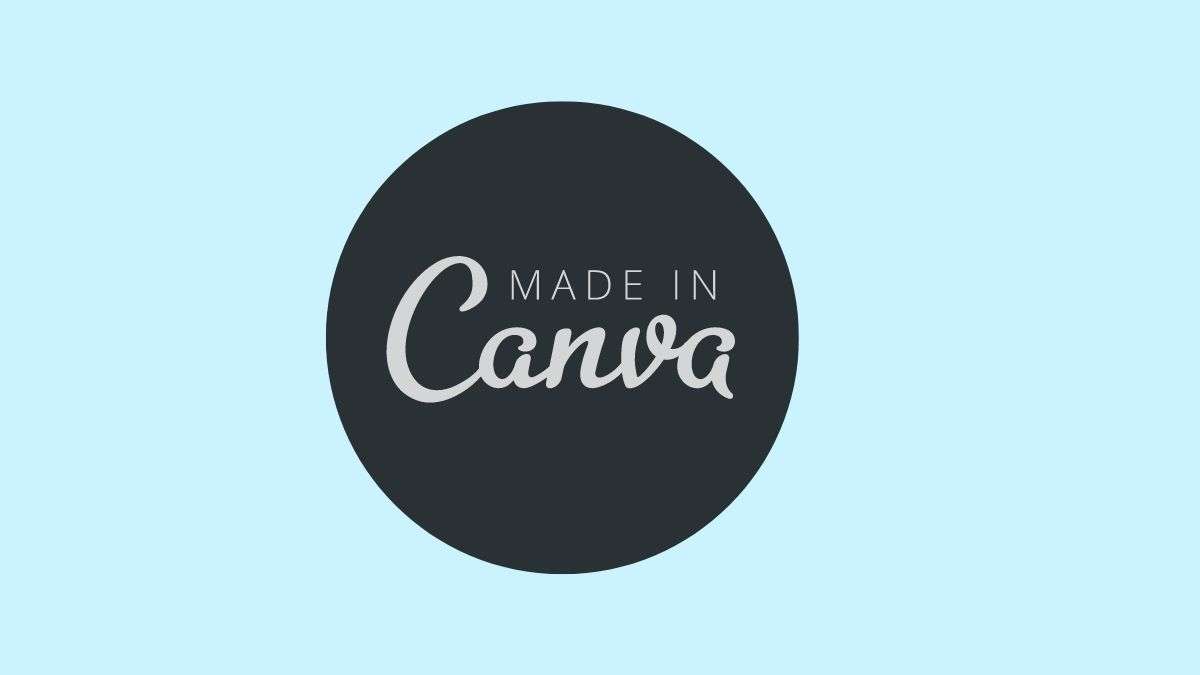Table of Contents
- Introduction
- Canva’s Creativity Tools
- Peeking Into How Canva Transforms Publishing
- Benefits and Challenges of Using Canva
- Disruptions Caused by Canva in the Publishing Industry
- Canva’s Impact on Productivity in Publishing
- Canva’s Role in Self-publishing
- Conclusion
Introduction
The article explores how Canva transforms publishing in ways few could imagine. Canva is a graphic design platform that has taken the world by storm since its launch in 2012.
Initially created in Australia by Melanie Perkins and Cliff Obrecht, Canva aims to provide easy-to-use design tools for non-designers. Within a few short years, Canva has become immensely popular around the globe.
As students at the University of Western Australia, Perkins and Obrecht identified a need for more accessible design software. After initial successes with a school yearbook design business, they founded Canva in 2012, intending to enable anyone to create professional graphics through simple drag-and-drop tools.
Backed by investors including Woody Harrelson and Owen Wilson, Canva rapidly evolved from a side project into a thriving tech startup. Over the years, Canva has expanded its features for graphic design, presentations, social media posts, and more while building a free-to-use model supported by subscriptions.
Today, Canva boasts over 60 million monthly active users from 190 countries. Its intuitive interface empowers students, marketers, and bloggers to create stunning designs.
Canva is widely adopted in schools and nonprofits for its ability to engage users with no design experience. It appeals to solopreneurs, startups, and large corporations like Marriott, Zoom, and PayPal looking to improve their visual content.
Canva’s Impact on the Design and Publishing Industry
By democratizing design, Canva has transformed the graphic design landscape and adjacent industries like publishing and marketing. With its stock library of over 75 million images, graphics, and fonts, Canva makes beautiful designs achievable for all.
While Canva presents challenges for traditional design software, it collaborates with major platforms like Google Slides and Dropbox. Ultimately, Canva aims to empower creativity through simplicity – and its remarkable growth shows no signs of slowing.
Canva’s Creativity Tools
Canva provides users an extensive library of professionally designed templates and layouts across various categories. Whether you need to create a business card, poster, invitation, logo, or social media graphic, Canva has hundreds of customizable templates to start your design and spark your creativity. Canva’s team of designers has created these high-quality templates to look polished and visually appealing right out of the gate.
In addition to templates, Canva offers a drag-and-drop interface within the editor with a vast library of over 60 million stock photos, graphics, and illustrations. You can easily search and browse this library to find the perfect visual elements for your designs. Canva also provides thousands of customizable fonts, color palettes, photo filters, and design effects to help you create stunning graphics with just a few clicks.
Canva makes the design process incredibly intuitive, even for beginners. With its simple drag-and-drop tools, customizable templates, and extensive creative asset library, anyone can create professional graphics regardless of their design experience. For example, a small business owner can use Canva to design their logo, business cards, email header, social media banners, and more without hiring a graphic designer.
Canva also offers useful features like photo resizing, cropping, photo filters, and background remover to help users easily polish and perfect their designs. And if you ever get stuck, Canva provides handy tutorials and inspiration from other users within the editor.
Here is how Canva makes quality graphic design accessible to everyone:
- A teacher creates customized posters, certificates, and other classroom materials.
- An event planner designs invitations, programs, menus, and decorations for weddings and parties.
- An entrepreneur launches a side business selling printed apparel with their t-shirt designs.
- A blogger enhances their website and social media presence with banners, headers, and pins.
- Students elevate their school presentations and essays with sleek title pages and graphics.
The possibilities are endless. In the past, quality graphic design required specialized skills and expensive software. But now, anyone can bring their creative ideas to life with Canva.
Peeking Into How Canva Transforms Publishing
Canva has played a pivotal role in transforming traditional publishing processes.
Before Canva, publishers relied on professional graphic designers to create book covers, marketing materials, and layouts – an expensive and time-consuming process. Now, with Canva’s drag-and-drop interface and extensive template library, publishers can quickly design polished graphics without specialized training.
The versatile graphic design platform has become an integral tool for publishers looking to enhance their workflow and create impactful designs. With its user-friendly interface and extensive library of templates, Canva offers a solution that caters to seasoned designers and those without prior experience.
Some Case Studies
One notable case study is that of Reddit, where Chief Marketing Officer Roxy Young highlighted Canva’s role in transforming the creative team’s processes. By adopting Canva, Reddit shifted its focus from individual bespoke requests to developing high-leverage brand systems and programs.
This strategic move resulted in a staggering 21,000 hours of saved design time within six months, showcasing Canva’s efficiency in streamlining design workflows.
Masaryk University found Canva to be a time-saving asset in education, reportedly saving 26 hours per week on design tasks. Similarly, the University of Portland achieved a 98% reduction in design turnaround times, demonstrating Canva’s ability to expedite the creation process without compromising quality.
Salesforce, a leader in customer relationship management, utilized Canva to maintain a cohesive global brand across 22 regions. The platform’s adaptability ensured that Salesforce’s branding remained consistent, regardless of geographical location.
The Walkley Foundation, which is involved in media and publishing, leveraged Canva to streamline event marketing, while IDOL Academy efficiently scaled its business using Canva’s tools. Skyscanner, a travel search engine, successfully executed a rebrand within six months with Canva’s assistance, highlighting the platform’s capability to support significant marketing initiatives.
Moreover, in times of crisis, Stop Hunger swiftly responded to disasters with the help of Canva, illustrating the platform’s utility in urgent situations. GivingTuesday, a global generosity movement, expanded its reach to millions worldwide by incorporating Canva into its strategy, further emphasizing the platform’s role in amplifying messages and campaigns.
These case studies reflect Canva’s impact on various industries, from technology and education to non-profit and marketing. The platform’s provision of free, customizable case study templates powered by AI simplifies the process of creating professional and engaging content.
Additionally, Canva Pro subscribers benefit from the Magic Switch tool, which allows for quickly adapting designs to different sizes suitable for various social platforms, enabling direct publishing to Facebook, Twitter, LinkedIn, and Pinterest.
As mentioned in the context, Canva’s commitment to facilitating creative and collaborative learning is evident through its integration with learning management systems. This integration is particularly beneficial for higher education institutions aiming to inspire future generations through design.
Canva’s influence on the publishing industry is multifaceted, offering solutions that save time, ensure brand consistency, and enable collaboration across teams and regions. Its case studies serve as testimonials of the platform’s effectiveness in enhancing the productivity and creativity of publishers worldwide.
Benefits and Challenges of Using Canva
Canva offers many benefits, such as the following:
- Accessibility: Canva’s user-friendly interface allows individuals with little graphic design experience to create professional-looking designs. This democratization of design has made it possible for a broader audience to engage in publishing and marketing activities without extensive training.
- Efficiency: With a vast array of templates and design elements at their fingertips, users can produce graphics quickly, which is particularly advantageous for meeting tight deadlines and producing a high content volume.
- Cost-effectiveness: Canva offers a freemium model where many features are available without cost, reducing the financial barrier for individuals and organizations. The paid subscription is also less expensive than professional design software, making it a cost-effective solution for many users.
- Versatility: Canva provides a wide range of templates and design options that can be used for various types of content, from social media posts to book covers, thereby supporting many publishing needs.
- Brand consistency: For organizations, Canva allows the creation of brand kits to ensure consistent use of logos, color schemes, and fonts across all designs, aiding in maintaining a cohesive brand identity.
- Collaboration: Canva enables teams to collaborate on designs, offering real-time collaboration features that facilitate communication and streamline the design process.
- Integration: Canva integrates with other platforms and services, making it easy to incorporate designs into different workflows and publish directly to social media or other platforms.
The challenges of using Canva:
- Creativity limitations: While Canva provides many templates and design elements, it may limit creative freedom compared to more advanced design software offering finer control over every design aspect.
- Standardization: Due to the widespread use of Canva’s templates, there is a risk of designs looking similar or generic, which might not stand out in a crowded market.
- Advanced features: Professional designers might find Canva lacking in advanced features and fine-tuning capabilities in specialized graphic design software like Adobe Creative Suite.
- Performance issues: As a web-based platform, Canva’s performance can be contingent on internet speed and browser performance, which may hinder the design process if technical issues arise.
- Intellectual property: Users need to be aware of licensing and usage rights associated with stock images and elements within Canva’s library to avoid potential copyright infringement.
- Data privacy: As with any cloud-based service, there are concerns about data privacy and security, especially when handling sensitive information within designs.
- Print quality: While Canva is suitable for digital designs, there may be limitations in print quality or formatting options compared to using professional desktop publishing software for print materials.
Overall, Canva transforms publishing by making design more accessible and efficient. However, while it is an excellent tool for many, it may not fully replace the need for professional design software and expertise in all scenarios.
Disruptions Caused by Canva in the Publishing Industry
Canva has significantly impacted the publishing industry by making design and publishing tools available to everyone. Where previously specialized software and training were needed, Canva’s intuitive interface has democratized publishing and enabled anyone to create professional-quality materials.
Accessibility of Publishing
One of Canva’s biggest disruptions is making publishing accessible to all. Their free graphic design platform and easy-to-use tools have eliminated common barriers to publishing:
- No design experience needed – Premade templates and drag-and-drop features allow beginners to create quality designs.
- Available to everyone – The free version provides plenty of fonts, images, and tools for most publishing projects.
- Collaborative features – Teams can work together on publications in real time.
By empowering newcomers and teams, Canva has enabled anyone to become a publisher regardless of background.
Changes to Traditional Software
Canva has also forced change upon traditional publishing and design software. Major players have had to adapt, with more users flocking to Canva for simplicity. Examples include:
- Adobe adding more templates and collaboration to InDesign.
- Word and PowerPoint enhancing design features.
- Open-source software like Scribus adopts simpler interfaces.
While they still serve professional designers, traditional tools have integrated Canva-like features to remain competitive among amateur publishers.
Potential Long-Term Impact
If current trends continue, Canva could have an even greater influence on publishing in the future through:
- Further democratization if Canva remains free and easy to use.
- Increased adoption by publishers to improve workflows.
- More competition and innovation in design/publishing tools.
- Rise of independent self-publishers supported by Canva.
As Canva continues enhancing publishing accessibility for all, the industry will likely see disruption of traditional publishing power structures.
Canva’s Impact on Productivity in Publishing
Canva has streamlined the design process for publishers in several vital ways. First, its drag-and-drop interface and vast templates allow publishers to quickly mock up book covers, marketing materials, and other designs without needing advanced graphic design skills. This simplifies what was previously a time-consuming and costly process of hiring designers.

Additionally, Canva’s real-time collaboration features have improved workflow for publishing teams. Multiple stakeholders can simultaneously edit and provide feedback on designs through Canva’s web and mobile apps. This facilitates rapid iterations and consensus-building around creative assets.
By making professional design accessible and enabling seamless collaboration, Canva has helped publishers boost efficiency, speed up campaign execution, and deliver higher-quality products.
Canva’s Role in Self-publishing
Canva has become an invaluable tool for independent authors and self-publishers. As the barriers to entry in the publishing industry fall, more and more writers are taking control of their work by self-publishing. Canva empowers these authors by providing user-friendly, intuitive design tools to create professional book covers, marketing materials, and more without needing prior graphic design experience.
In the past, self-published authors had to hire expensive designers to format their books and create eye-catching covers. Now, Canva’s drag-and-drop interface and library of fonts, images, icons, and graphics gives writers everything they need to design polished book covers and interior pages themselves. This makes self-publishing far more accessible and affordable.
Canva offers templates for book covers, allowing authors to quickly customize the layout, colors, images, and text. Features like photo editing, graphic design elements, and one-click filters help authors achieve a professional look without formal training. Canva also integrates with self-publishing platforms like Amazon Kindle Direct Publishing to facilitate uploading finished book files.
Conclusion
We have explored how Canva transforms publishing in a variety of ways. By making graphic design accessible to everyone through its easy-to-use templates and creativity tools, Canva has transformed traditional publishing workflows. Publishers of all sizes have integrated Canva into their processes to streamline design and collaboration, improving productivity and efficiency.
At the same time, Canva has democratized publishing, empowering independent authors and self-publishers by providing them with professional-looking resources. This has paved the way for more people to share their ideas and stories. The long-term implications of Canva’s innovations promise to be even more far-reaching.
Canva has made graphic design and publishing radically more accessible. With its library of templates and easy-to-use editing tools, Canva has enabled people without formal design training to create sleek, professional visual content. This has changed publishing by making design faster, cheaper, and more collaborative. Overall, Canva has shifted power and control over publishing to a broader range of creators.
For anyone involved in publishing, it is highly recommended to explore Canva’s offerings. Whether you are a large publishing house, small independent publisher, or self-publishing author, Canva has tools to enhance your workflows and success. Take advantage of the thousands of templates, intuitive editing features, and seamless collaboration capabilities. Incorporating Canva can inject creativity into your process while saving valuable time and resources.