Table of Contents
- Introduction
- Understanding the Basics of Ebook Publishing
- Why Self-Publishing Is a Great Option
- Writing and Editing Your Ebook
- Section 5: Step 2: Designing an Eye-catching Cover
- Step 3: Formatting and Layout
- Step 4: Choosing the Right Publishing Platform
- Step 5: Marketing and Promoting Your Ebook
- Conclusion
Introduction
Publishing an ebook can be an exciting and rewarding endeavor. Traditional publishers or self-publishing authors can create an ebook. With the rise of self-publishing platforms and e-readers, it’s easier than ever for aspiring authors to reach readers directly without relying on traditional publishers.
Ebooks are also growing strongly in the market. In 2032, the global ebook market will be worth USD 32 billion. Hence, jumping into the ebook bandwagon is a practical and sensible move.
Benefits of Publishing an Ebook
Publishing an ebook through a traditional publisher offers several benefits that can be particularly attractive to authors. First, it provides prestige and validation, as traditional publishers are selective about the manuscripts they choose to publish. This selection process often means that published works have undergone rigorous editorial scrutiny, ensuring a high standard of quality which can enhance the author’s reputation.
Secondly, traditional publishers have established marketing and distribution channels. These channels allow ebooks to reach a broad audience, including placement in prominent online stores and access to various e-reader platforms. The marketing expertise of traditional publishers can significantly increase the visibility of an ebook, which might be more challenging for self-published authors to achieve on their own.
Another benefit is the professional support provided by traditional publishers, which encompasses editing, cover design, formatting, and sometimes even assistance with promotional activities. This support can contribute to a more polished final product and relieve authors of the burdens associated with these tasks.
Meanwhile, major advantages of self-publishing an ebook include:
- Higher royalty percentages – Self-published authors typically earn 60%-70% royalties on ebook sales rather than the 15%-25% paid by traditional publishers.
- Complete creative control – You decide every aspect of the ebook, including title, cover design, content, pricing, promotions, and more.
- Faster time to market – You can publish an ebook in days or weeks instead of waiting months or years to go through a traditional publisher.
- Global distribution – Self-publishing platforms make your ebook available to millions of potential readers worldwide.
With these advantages, it’s no wonder more authors are self-publishing.
Overview of Step-by-Step Publishing Guide
This write-up contains a comprehensive guide walking you through every step of successfully publishing an ebook. Here’s a quick overview of what’s covered:
- Understanding ebook basics
- Why self-publishing can be a great option
- Step 1: Writing and editing
- Step 2: Designing a cover
- Step 3: Formatting and layout
- Step 4: Choosing a publishing platform
- Step 5: Marketing and promotion
Whether writing your first book or looking to breathe new life into an old manuscript, this guide will equip you with the knowledge and tools to become an ebook author.
Understanding the Basics of Ebook Publishing
Ebooks have exploded in popularity over the last decade. An ebook is a digital book that can be read on computers, e-readers, tablets, smartphones, and other electronic devices. The main appeal of ebooks is convenience – they can be purchased, downloaded, and read instantly from anywhere at any time. This on-demand accessibility has fueled the rapid growth of ebook sales and readership.
Ebooks come in various formats, with EPUB being the most common. EPUB is the standard ebook format, supported by most e-readers and reading apps. When publishing an ebook, it’s essential to publish in a format compatible with most devices and can reach the broadest possible readership.
Crafting a Compelling Ebook Outline
Before writing your ebook, it’s crucial to organize a clear outline. This serves as your content blueprint, organizing all the ideas and topics you aim to cover into a logical structure. A strong outline highlights your ebook’s purpose and scope while effectively sequencing topics to engage readers. Essential elements of an ebook outline include:
- Introduction – Hook readers and introduce the topic
- Main body – Structure key ideas into chapters/sections
- Supporting information – Add data, examples, expert opinions, etc.
- Conclusion – Recap main points and end on a resonant note
Allow time to craft your outline first carefully. This upfront planning will pay dividends when you begin writing, keeping your content focused while making the drafting process smoother.
Why Self-Publishing Is a Great Option
Self-publishing has grown exponentially in recent years as an alternative path for authors seeking to publish their work. What draws writers to this option over traditional publishing routes? As we’ll explore, self-publishing puts the author entirely in control and allows higher royalties.
Freedom and Flexibility
One of self-publishing’s biggest appeals is its increased creative freedom and flexibility. Authors can write on their timelines, retain complete control over their content, and make changes more easily, even after publication. There’s no need to conform to a publisher’s vision or make edits an author disagrees with. Having complete creative liberty over one’s work is a significant motivation for many writers.
Higher Revenue and Royalties
While traditional publishers take a significant cut of book sales, self-published authors keep a much more significant percentage of their royalties. On average, self-published authors earn 60%-70% royalties on each ebook sold, compared to around 10%-25% paid out by traditional publishers. With higher margins, diligent self-published authors have the potential to earn more from each book while building their brand and audience.
Full Ownership and Rights
When publishing traditionally, authors sign over certain rights and ownership of their intellectual property. In self-publishing, the author retains full rights and creative control over their work for its lifetime. This allows flexibility if, for example, a self-published book later gets picked up by a publishing house or adapted for film.
Maintaining ownership is reassuring for many authors. While traditional publishing still plays an important role, self-publishing has made publication accessible for more authors, offering higher royalties and full creative liberty. For many, that’s an appealing path worth exploring.
Writing and Editing Your Ebook
Writing quality content is the foundation of a successful ebook. After all, no matter how great your cover design or marketing strategy, readers will quickly lose interest if the content lacks substance. Here are some tips for drafting compelling content for your ebook:
1. Outline your ebook first
Before writing, develop a strong outline mapping out the key topics and themes you want to cover. This will help organize your thoughts and ensure your content flows logically from one section to the next.
2. Focus on providing value to readers
Aim to solve a problem, teach a new skill, or provide unique insights readers won’t find elsewhere. Pack each chapter with tactical tips and actionable advice to deliver genuine value.
3. Find your narrative voice
Write conversationally, as if speaking one-on-one with the reader. Avoid stiff, overly formal language in favor of a friendly, engaging tone that keeps readers interested.
4. Back up claims with facts and examples
Any claims or recommendations you make should be supported by credible evidence. Weave in case studies, expert opinions, statistics, and real-world examples to validate your content.
Once your initial draft is complete, invest substantial time in editing and proofreading. Carefully review for:
- Grammar and spelling errors
- Structure and flow issues
- Areas that need clarification or further detail
- Consistency of tone and voice
It’s well worth hiring a professional editor to undertake an objective review. The investment will pay off by ensuring your published ebook is polished, professional, and ready to attract readers.
By creating valuable, engaging content and refining it through editing, you’ll have a compelling ebook that delivers true value to your target audience.
Section 5: Step 2: Designing an Eye-catching Cover
The cover of an ebook serves as the first impression for potential readers. An eye-catching and professional cover can grab attention, convey the book’s essence, and entice readers to learn more. As the saying goes, don’t judge a book by its cover – but the reality is that many readers do precisely that.
A compelling book cover achieves multiple goals:
- Conveys the genre, tone, and essence of the book
- Intrigues browsers to click for more details
- Helps the book stand out in searches and recommendations
- Establishes the author’s brand and expertise
In the digital world full of endless content, an eye-catching cover plays a crucial role in reader acquisition. Studies show books with unappealing covers are much less likely to capture attention or drive engagement.
Elements of a Good Book Cover Design
The significance of a well-designed ebook cover cannot be overstated. The visual handshake introduces your work to potential readers and can significantly impact a reader’s decision to engage with your content.
- An effective cover should be visually appealing, communicate the book’s genre and tone, hint at the story or subject matter, and ultimately differentiate your ebook in the crowded digital marketplace.
When considering the elements of an effective ebook cover design, it is essential to focus on several core components:
1. Title and author name: The title should be prominent and easily readable, even when the cover is displayed as a thumbnail. The author’s name should also be clear but secondary in size to the title. - Imagery: The central image or graphic should be relevant to the book’s content and immediately convey the essence of the story or subject matter. It should evoke emotion or curiosity, compelling potential readers to look closer.
- Layout and typography: A clean and professional layout with balanced white space helps to avoid a cluttered look. Typography is critical; font choices should complement the design and remain legible across various sizes and devices.
- Genre indicators: Visual cues that indicate the genre can help target the right audience. For instance, a science fiction novel might feature futuristic imagery, while a romance could have warmer, more intimate visuals.
- Color scheme and branding: Colors are pivotal in setting the mood. Consistent branding is essential for authors planning a series or establishing a recognizable personal brand.
Resources and Tools for Creating Book Covers
Creating a professional-looking book cover might seem challenging for authors without a graphic design background. However, there are numerous online tools available that simplify this process. Here’s a brief discussion of some popular options:
- Canva: My preferred and recommended choice. Canva is a user-friendly graphic design tool with many templates for ebook covers. It offers a drag-and-drop interface, a vast library of stock images, and customizable fonts and colors.
- Adobe Spark: Adobe Spark is another intuitive design app that provides a variety of pre-designed layouts and allows for easy customization. Its integration with other Adobe products can benefit those already in the Adobe ecosystem.
- Book Brush: Tailored for authors and book marketers, BookBrush offers specialized templates for book covers and promotional materials. It includes book-specific features such as 3D cover creation and box set images.
- Snappa: Snappa is a graphic design tool emphasizing speed and ease of use. A simple interface and high-quality templates make it suitable for creating quick and attractive ebook covers.
- VistaCreate: Like Canva, VistaCreate offers a range of templates, including ones for book covers. It also features an extensive collection of design elements like illustrations and animations.
- PicMonkey: PicMonkey provides robust photo editing and design features, which can be helpful for authors looking to incorporate custom photography into their ebook covers.
Each of these tools has its strengths and varying levels of complexity. They often offer free versions or trials, allowing authors to experiment and find the right fit for their needs. Regardless of the chosen tool, investing time in learning the basics of design principles and exploring inspiration from successful ebook covers within your genre can significantly enhance the final result.
Step 3: Formatting and Layout
Proper formatting and typesetting are crucial for creating an easily readable and professional-looking publication when publishing an ebook. Regarding formatting, authors essentially have two options – fixed layout or reflowable.
Fixed Layout vs. Reflowable Ebooks
In a fixed layout ebook, the text and images stay in the same place on each page no matter what device it’s viewed on. This allows the author to control the look and feel precisely. However, the downside is that fixed-layout ebooks don’t automatically adjust based on screen size.
Reflowable ebooks, on the other hand, automatically resize and reflow content based on the user’s device and settings. The text can easily be increased or decreased in size for better readability. While you lose some design control, reflowable ebooks provide a more flexible, user-friendly experience. When choosing between the two formats, consider your priorities for custom design versus accessibility on varying devices.
Tips for Formatting Your Ebook
Here are some key tips for formatting your ebook manuscript:
- Use a clean, simple, and consistent font throughout, like Times New Roman or Arial, at 12 pt size.
- Employ ample white space between paragraphs instead of indenting for better readability.
- Properly style your chapter titles and subtitles for clear hierarchy and structure.
- Insert page breaks between chapters.
- Use images judiciously and ensure they can resize well for reflowable ebooks.
- Create a linked table of contents for easy navigation.
Tools to Streamline Ebook Formatting
These specialized ebook formatting software can help make the process easier:
- Calibre: Primarily known as an ebook management tool, Calibre also offers robust ebook conversion and formatting capabilities. It supports various formats and lets users create ebooks that are compatible with different devices.
- Sigil: An open-source ebook editor for creating and editing EPUB files. It provides a WYSIWYG (What You See Is What You Get) interface, making it user-friendly for beginners. When we first embarked on our ebook project a decade ago, we learned ebook conversion using Sigil.
- Vellum: Although exclusive to Mac users, Vellum is highly regarded for its intuitive interface and professional-quality formatting options. It generates ebooks compatible with various platforms.
- Scrivener: Originally designed for writing and organizing manuscripts, Scrivener also includes features for ebook formatting. It allows for structuring content and exporting to various ebook formats.
- Jutoh: This software supports various ebook formats and provides tools for both writing and formatting. It’s user-friendly and suitable for self-publishing authors.
- Pressbooks: Ideal for authors and publishers, Pressbooks is a web-based platform simplifies ebook formatting. It allows for collaborative writing and exports ebooks in multiple formats.
- Reedsy Book Editor: Another web-based platform, Reedsy Book Editor, offers a user-friendly interface for writing, formatting, and exporting ebooks in EPUB and print-ready formats.
Proper formatting takes your ebook from a simple document to a professional-grade publication. Investing time in formatting and layout goes a long way in providing an engaging experience for readers.
Step 4: Choosing the Right Publishing Platform
When publishing your ebook, you must select a platform to distribute and sell your book. Kindle Direct Publishing (KDP) and Smashwords are two of the most popular self-publishing platforms. Here’s an overview of each:
Kindle Direct Publishing
KDP lets you publish your ebook directly to the Kindle Store, reaching millions of Kindle users. Some benefits of KDP include:
- Easy publishing process
- Access to Kindle Unlimited so readers can read your book for free
- Options for digital rights management (DRM)
- Worldwide distribution to Kindle stores globally
Smashwords
Smashwords distributes to major ebook retailers like Apple Books, Barnes & Noble, Scribd, OverDrive, and Kindle. Benefits include:
- Single publishing platform to distribute everywhere
- Earn up to 70% royalties
- Tools for coupon codes and free book promotions
- Global distribution to key retailers
Choosing Your Platform
When deciding between KDP and Smashwords, consider factors like:
- Which retailers do you want to distribute to
- Whether you want DRM protection
- The countries you want to reach
- Royalties and pricing control
You can also use both platforms simultaneously. To publish on KDP:
- Create a KDP account
- Upload your manuscript and cover
- Enter information like pricing, categories, etc.
- Publish your ebook to the Kindle Store
The process is similar to Smashwords. Take time to explore all options to pick the best fit!
Step 5: Marketing and Promoting Your Ebook
Getting the word out about your ebook is critical for reaching readers and achieving success. With many titles flooding the market, you need effective marketing and promotion strategies to make your book stand out.
Building an Author Platform
Start by creating an author website, signing up for social media, and introducing yourself to readers. Share tidbits about your writing journey and provide value by posting helpful content related to your book’s topic. Growing an engaged following takes time but lays the foundation for promoting your book.
Leveraging Social Media
Platforms like Facebook, X (formerly Twitter), TikTok, and Instagram are perfect for spreading the word about your new release. Share graphics, quotes, and short excerpts to generate excitement. Ask readers to add your book to their to-read list on Goodreads. Join book promotion groups to connect with enthusiastic bibliophiles.
Get Reviews
Reviews boost your book’s credibility and rankings. Reach out to book reviewers and blogger networks like Reedsy, BookSirens, and BookBrush. Offer free review copies in exchange for honest feedback. As reviews come in, share them on social media and your book sales pages.
Run Promotions
Temporary price reductions and free giveaways will rapidly expand your readership. Submit your ebook to promotion sites like BookBub, Fussy Librarian, and Freebooksy, where it can be featured in newsletters and alerts. Time promotions around big marketing push for maximum impact.
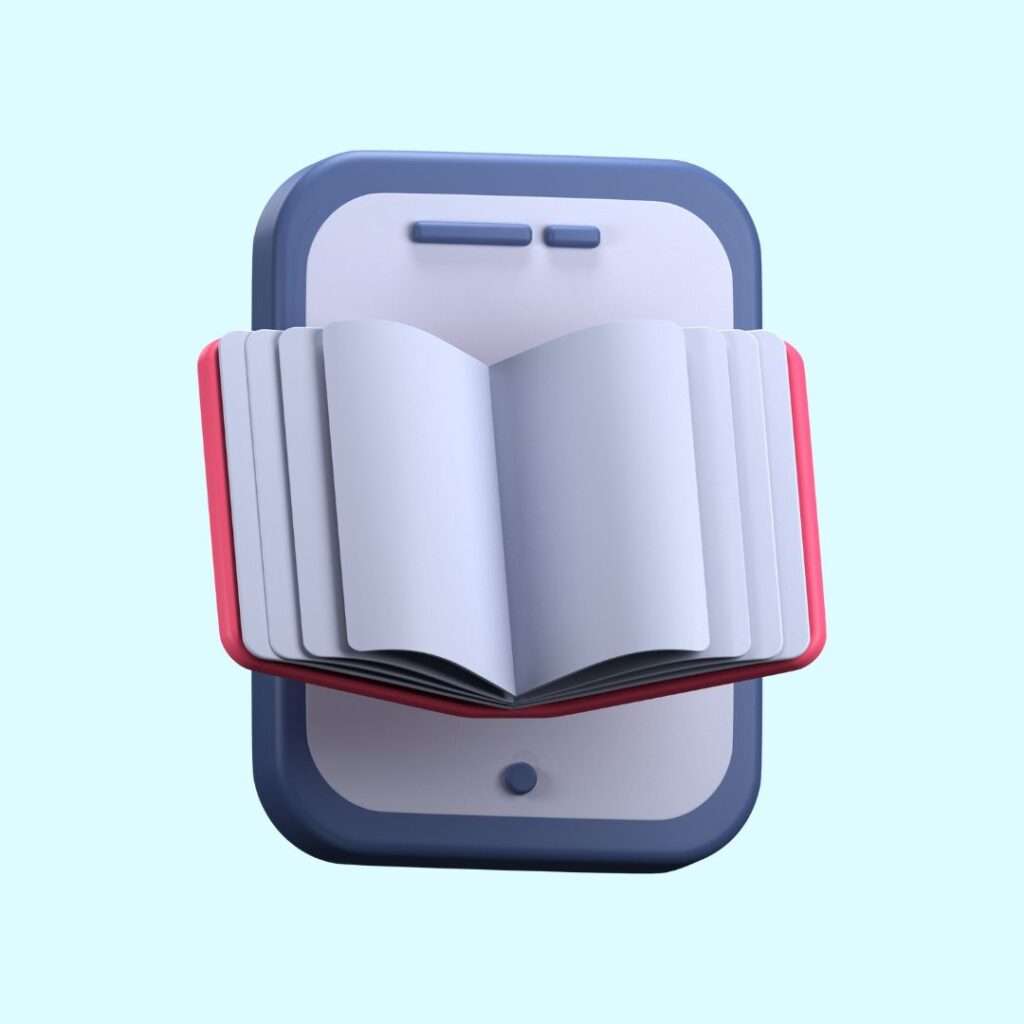
With persistence and creativity, you can develop an effective marketing plan for your self-published ebook that captures attention and draws sales. Now get out there and start promoting!
Conclusion
We’ve covered a lot of ground in this step-by-step guide to publishing an ebook. From understanding the basics of ebook formats to choosing the right self-publishing platform, you now have the key information to turn your idea into a published book.
The most critical next step is to get started. Outline your book, start writing, and make progress day by day. Before you know it, you’ll have completed your manuscript and be ready for editing, formatting, and finally – publication.
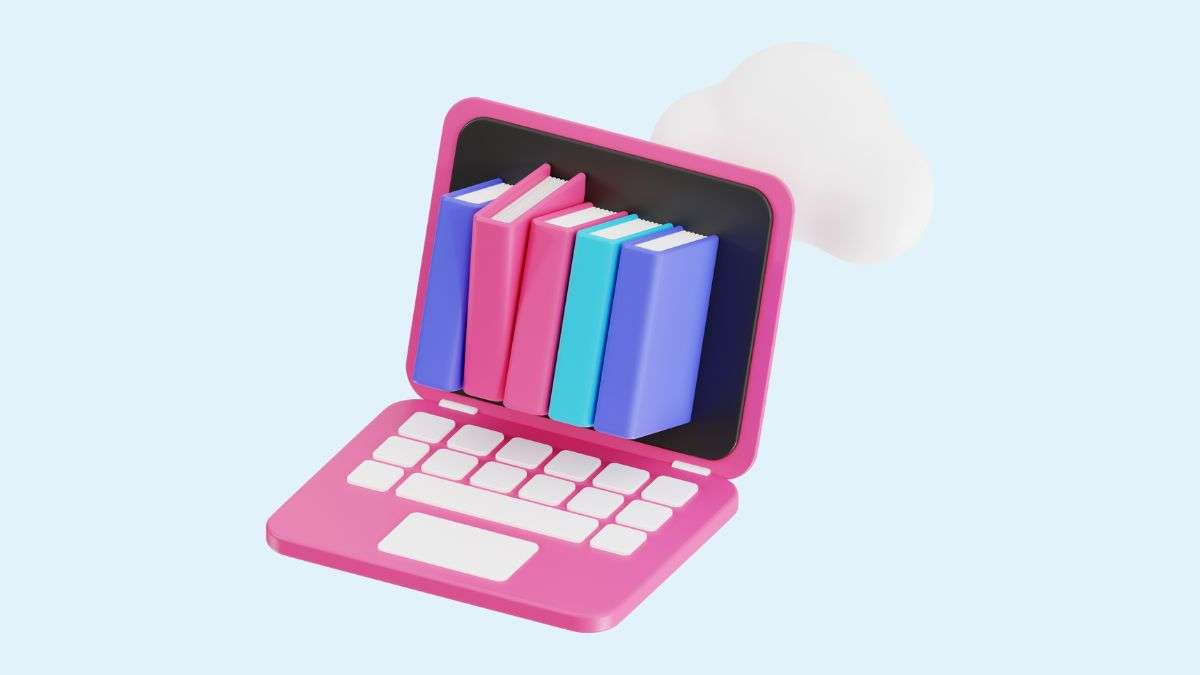
1 thought on “5 Steps to Publishing an Ebook”