Table of Contents
- Introduction
- Key Considerations in Finding the Best Laptop Brands for Desktop Publishing
- Exploring Best Laptop Brands for Desktop Publishing
- Choosing the Right Features
- Making Informed Comparisons
- Finding the Best Deals
- Future-Proofing Your Investment
- Empowering Your Desktop Publishing Journey
Introduction
The write-up discusses the best laptop brands for desktop publishing. When choosing a laptop for desktop publishing, it’s crucial to determine the specific requirements you need the machine to fulfill.
Desktop publishing is the creation of documents on a personal computer using page layout software. With a fascinating history, desktop publishing combines text and graphics to produce documents such as newsletters, brochures, books, and more, which can be printed or distributed digitally. This field requires precision in design and layout, high-quality graphics, and, often, the handling of large files and complex document structures.
A good laptop brand and model for desktop publishing is essential because of several key requirements:
- Performance
- Graphics
- Storage
- Build quality and reliability
- Portability
When evaluating the best laptop brands for desktop publishing, you should consider these aspects to ensure that the chosen laptop meets the profession’s demands.
Key Considerations in Finding the Best Laptop Brands for Desktop Publishing
Processing Power and Graphics Capabilities
Desktop publishing software like Adobe InDesign and QuarkXPress demands significant processing power and graphics capabilities. Look for laptops with the latest Intel Core i5, i7, or i9 processors and dedicated graphics cards like NVIDIA GeForce RTX or AMD Radeon RX.
These will enable smooth editing of complex design files, working with high-resolution images, applying effects and filters, and more. At least 16GB of RAM is recommended for seamless multitasking between different design applications. The more RAM, the better – 32GB or even 64GB can future-proof your investment.
Display Quality
Given the visual nature of desktop publishing, display quality is paramount. Look for laptops with high-resolution, color-accurate displays like 4K OLED or IPS LCD screens.
Key factors to consider include resolution, brightness, color gamut, contrast ratio, and calibration options. A larger 15 to 17-inch screen is ideal for design work. Touch screens can also be helpful when manipulating elements directly on the interface. Ensure the display has thin bezels for an immersive editing experience.
Storage Capacity
Desktop publishing files with layers, high-resolution images, and graphics can quickly consume storage space. Choose a laptop with at least 512GB SSD storage, ideally 1TB or higher. This enables storing large project files locally while providing speedy access and read/write times. Expandable storage via external drives or SD card readers provides flexibility to scale storage needs. Cloud backup capabilities are also essential for protecting important design files and assets.
Software Compatibility
When evaluating laptops, check if they can run the desktop publishing software you need – whether Adobe Creative Cloud, Affinity Suite, CorelDRAW, or others. Look for specific app certifications and ensure the hardware meets or exceeds the software’s system requirements for an optimal experience. Also, consider the laptop’s operating system – Windows and macOS are most common for creative applications. Software availability, integration, updates, and technical support vary across platforms.
Exploring Best Laptop Brands for Desktop Publishing
When identifying the best laptop brands for desktop publishing, several renowned brands offer high-performance models suitable for graphics-intensive work. Leading options include Apple, Dell, HP, Lenovo, ASUS, and MSI.
Apple
Apple’s MacBook Pro line is a popular choice for creative professionals. Key strengths of MacBook Pro laptops include:
- Sleek, high-quality design and build
- Vibrant Retina displays with great color accuracy
- Powerful Apple M1 or M2 processors
- Seamless ecosystem integration with macOS, iOS, and iPadOS
- Long battery life up to 17-20 hours
The main downside is that MacBooks are more expensive than Windows laptop alternatives. They also offer less flexibility for hardware upgrades down the road.
Dell
Dell is renowned for its XPS series, widely considered among the best Windows laptops for creative work. Notable Dell strengths include:
- Premium build quality with lightweight, ultra-slim designs
- Vibrant touch and non-touch display options
- Excellent performance powered by 11th Gen or 12th Gen Intel Core processors
- Good port selection for connectivity
- Reliable tech support network
Dell XPS models provide a well-balanced combination of power, portability, and price for desktop publishing use cases.
HP
HP has a diverse laptop portfolio with options like the HP Spectre, HP Envy, and HP ZBook Studio lineups suitable for creative workflows. Key HP laptop strengths:
- Innovative designs with premium materials
- Vibrant OLED and touch-enabled displays
- Powerful components with 11th Gen or 12th Gen Intel or AMD Ryzen processors
- Discrete NVIDIA RTX graphics on high-end models
- Competitive pricing
HP provides a good balance of style, features, and affordability for desktop publishing requirements.
Lenovo
Lenovo’s ThinkPad and IdeaPad series cater well to business and creative users. It has been considered one of the best laptop brands for desktop publishing for years. Lenovo’s advantages include:
- Durable, military-grade tested builds
- Excellent keyboard and touchpad experience
- Top-tier performance with latest Intel/AMD processors and NVIDIA graphics options
- Comprehensive port selection for connectivity
- Reliable after-sales support services
Lenovo laptops offer proven quality and reliability for intensive desktop publishing usage.
ASUS & MSI
ASUS and MSI offer capable Windows laptops like the ASUS ZenBook and MSI Creator series designed for creative workflows. Shared strengths include:
- Visually striking designs with high-end materials
- Vibrant displays with 100% sRGB coverage
- The latest Intel/AMD processors and NVIDIA RTX graphics
- Large storage capacity and memory
- Comparatively affordable pricing
ASUS and MSI laptops provide excellent price-to-performance ratios ideal for most desktop publishing needs.
By exploring offerings from leading brands like these, desktop publishers can identify laptops well-equipped to handle graphics, video, and publishing software demands.
Choosing the Right Features
The display is one of the most important considerations when selecting your best laptop brands for desktop publishing. You’ll want a high-resolution screen that accurately represents colors and details in your work. Aim for at least a 1080p display or higher if your budget allows. 4K resolution screens are ideal for seeing fine details in photos and graphics.
You’ll also want a decently-sized screen – 15 inches or larger is recommended. In addition to resolution, check the display’s color accuracy and viewing angles. An IPS panel offers vibrant colors and consistency across wide viewing angles. This allows you to share and collaborate on your creations with others. Avoid TN panels with poor color reproduction and shift hues at off-center angles.
Power and Performance
Desktop publishing software like Adobe InDesign relies heavily on processor performance. Look for a laptop with a newer Intel Core i5 or i7 CPU. Quad-core processors are better for multitasking between numerous Adobe applications. Discrete NVIDIA graphics cards also accelerate performance in creative apps.
You’ll want at least 16GB of RAM to work with large multi-layered files without slowdowns. A 512GB SSD offers fast access times for storage while providing ample capacity for apps, files, and scratch disks. Larger 1TB+ SSDs give you room to grow your portfolio over time.
Portability and Battery Life
If you need a system, you can easily carry around, slim and lightweight designs under 4 pounds are ideal. However, don’t sacrifice too much performance for portability’s sake. Expect around 6-8 hours of real-world battery life for productivity.
If you are on the go without access to power for extended stretches, consider a model with hot-swappable external battery packs for all-day endurance. Look for a good selection of ports like USB 3.0, USB-C Thunderbolt 3, HDMI, and SD card readers.
These allow you to connect accessories and external devices without dongles. Wi-Fi 6 and Bluetooth provide wireless connectivity. An integrated webcam is also useful for remote meetings and collaborations.
Making Informed Comparisons
When choosing the best laptop brands for desktop publishing, it’s important to compare models across different brands to find the best option for your needs and budget. Here are some tips for making informed comparisons:
Evaluate Specifications and Performance
Carefully compare the key specifications like processor, RAM, graphics card, display resolution, and storage across shortlisted laptops. Run benchmark tests to evaluate real-world performance for processor-intensive tasks like working with high-res images and videos in publishing software.
Read User Reviews
Check user reviews on sites like Amazon, BestBuy, or CNET to understand real customer experiences with a laptop’s performance, build quality, battery life, etc. Look out for any consistent complaints about issues like overheating or hardware failures.
Compare Warranties and Support
Consider each laptop model and brand’s warranty coverage and after-sales support. For example, Apple offers a 1-year limited warranty plus 90 days of complimentary technical support. Dell provides 1-3 years of in-home service after remote diagnosis, depending on the chosen laptop model.
Evaluate Pricing and Value
- Use price comparison sites to find the best deals across online and offline retailers.
- Calculate the cost-per-specification ratio to determine the value-for-money of each laptop option.
- Explore seasonal sales, student discounts, and refurbished/open-box listings for more cost savings.
By thoroughly comparing critical metrics like performance, reviews, support terms, and pricing, you can determine the laptop that offers the right blend of features, quality, and affordability for your desktop publishing needs.
Finding the Best Deals
Identifying cost-effective deals is vital to getting the most value for your money when finding the best laptop brands for desktop publishing. Here are some tips for locating discounts and balancing affordability with the right features:
Utilize Price Comparison Websites
Websites like PCPartPicker allow you to compare laptop prices across retailers easily. Tracking price history charts can help identify price drops and seasonal sales patterns. Signing up for deal alerts and notifications can also help you snag temporary markdowns.
Explore Seasonal Sales
- Black Friday and Cyber Monday in November offer some of the year’s most significant laptop discounts.
- Back-to-school sales in August and September can also yield great deals as retailers compete for student business.
- Look for Christmas, New Year’s, Memorial Day, July 4th, and Labor Day holiday sales.
Consider Refurbished and Open-box Deals
Refurbished laptops have been professionally inspected and restored to like-new condition, often with full warranties. Open-box laptops were opened, but unused returns. Both can offer significant discounts while still providing the desired features.
Balance Affordability and Specifications
When comparing deals, weigh savings against hardware specifications, build quality, and brand reputation. An extremely cheap model may cut too many corners. Find the sweet spot between price and meeting desktop publishing performance needs.
Future-Proofing Your Investment
When selecting a laptop for desktop publishing, it’s important to consider longevity and upgradability. Choosing a model that can adapt to evolving requirements and emerging technologies is key to future-proofing your investment.
Expansion Ports and Compatibility
Look for a laptop with a good selection of ports like USB 3.0, USB-C Thunderbolt 3, HDMI, and SD card readers. Multiple options for connecting peripherals and external displays ensure your laptop remains compatible as technologies progress. Thunderbolt 3 ports, in particular, provide high-speed data transfers and video output versatility.
Upgrading Hardware Components
Ideally, you’ll want a laptop that enables upgrading specific hardware components like RAM, storage drives, and perhaps even the graphics card. Models with accessible memory and storage bays allow you to upgrade capacity as your projects demand more resources cost-effectively. The ability to swap in a better graphics card down the line also helps extend your laptop’s useful life.
Operating System and Software Support
Examine the manufacturer’s operating system and software support policies when comparing laptops. Opting for a brand that commits to providing regular OS updates and optimizing performance for the latest creative applications means your system will remain compatible as new programs and features emerge.
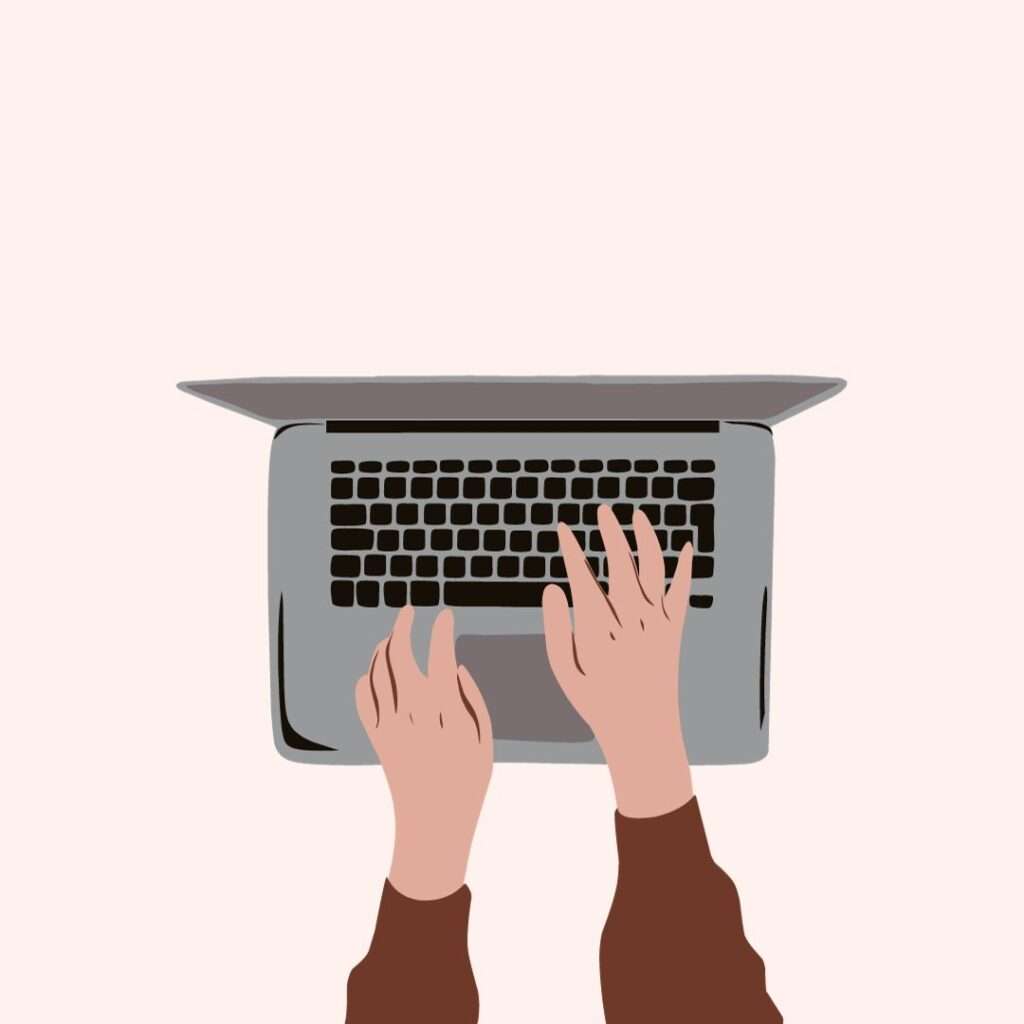
By carefully evaluating longevity factors like ports, upgradability, and long-term support, you can select a laptop for desktop publishing that will serve you well into the future.
Empowering Your Desktop Publishing Journey
As we wrap up this guide on choosing the best laptop brands for desktop publishing, it’s clear there are many great options across top brands like Apple, Dell, HP, and more. The key is to assess your specific needs and workflow requirements first properly. This allows you to zero in on models with suitable processing power, graphics capabilities, display quality, storage space, and other essential features.
By exploring renowned laptop makers and comparing their offerings based on reviews, specs, pricing, and more – you can confidently find one that aligns with your budget and anticipated use. Consider future-proofing when deciding on hardware that can gracefully evolve with emerging technologies.

