Table of Contents
- Creating a KDP Account
- Understanding the Publishing Process on KDP
- Benefits of Publishing with KDP
- Preparing Your Book for Publishing
- Designing a Book Cover That Stands Out
- Setting the Right Price for Your Book
- Uploading Your Book on KDP
- Choosing Distribution Options
- Setting Up Rights and Pricing
- Marketing Your Book on KDP
- Maximizing Visibility Through Keywords and Categories
- Engaging with Readers Through Author Central
- Publishing with KDP: Managing Your Book
- Updating Content and Metadata
- Handling Reviews and Feedback Effectively
- Conclusion
Kindle Direct Publishing (KDP) is an easy-to-use self-publishing platform provided by Amazon that allows authors to publish their books directly to Kindle devices and apps. Publishing with KDP allows authors to make their books available to millions of readers worldwide, retain full control over their work, and earn up to 70% royalty on sales.
This guide walks you through the key steps to publishing your book successfully with Amazon KDP. Whether you publish your first book or add to an existing catalog, this guide covers everything you need to know, from creating an account to marketing your book after publication.
Creating a KDP Account
The first step toward publishing with KDP is to set up an account.
Go to the Amazon KDP website and click “Sign Up” to create your KDP account using your existing or new Amazon credentials. Make sure to use an email address you check frequently, as KDP will send notifications and royalty information to that inbox.
Your KDP account allows you to publish an unlimited number of books. You can create separate KDP accounts using different email addresses to track books individually or publish under different author names.
Understanding the Publishing Process on KDP
With your account created, it’s important to understand the key steps in the KDP publishing process:
- Prepare – Format your manuscript, design a book cover, and determine the book pricing
- Upload – Submit your manuscript and cover files to KDP
- Publish – Review any errors, add metadata, and hit publish
- Distribute – Your book will become available on Amazon stores worldwide
- Promote – Use KDP tools to promote your book and connect with readers
- Earn – Get paid monthly as readers purchase copies of your book
We’ll cover each of these steps in more detail throughout this guide. Understanding the basic workflow beforehand lets you know what to expect as you publish your first book with KDP.
Benefits of Publishing with KDP
Why choose KDP over other self-publishing options? Here are some of the key benefits:
- Global distribution – Books are available to millions of readers across Amazon stores worldwide
- High royalties – Earn up to 70% of sales revenue from print and ebook formats
- Print on demand – No need to order batches of books; they are printed per order
- Marketing tools – Promote books with Amazone Marketing Services (AMS) ads, Kindle Countdown deals, and more
- Full control – You retain rights and creative control over your books
With this solid foundation of benefits, KDP offers authors an appealing way to self-publish high-quality books with minimal upfront costs and barriers.
Preparing Your Book for Publishing
To prepare your book for publishing on KDP, you must first format your manuscript correctly. KDP accepts a range of popular formatting options, including:
- DOCX – For text-heavy books like novels
- PDF – For more complex layouts with images, charts, etc.
- EPUB – For ebooks with reflowable text
Carefully check KDP’s formatting guidelines based on your book type before formatting, as things change with technological advances. This helps avoid errors or delays when publishing. Some key requirements include:
- Page size dimensions
- Minimum margins
- Proper handling of images and tables
- No headers, footers, or page numbers
KDP provides templates and tools to help you format your manuscript correctly the first time. Proper formatting will ensure your book is published successfully.
Designing a Book Cover That Stands Out
They say, “Don’t judge a book by its cover,” but the cover plays a big role in whether readers purchase your book. An eye-catching and professional book cover conveys legitimacy and builds reader trust in the quality of the content.
Here are cover design best practices for KDP books:
- Choose an appropriate size and template
- Use quality, high-resolution images
- Integrate effective text and graphics
- Convey genre, mood, and key themes
- Keep important elements clear at thumbnail size
You can design your cover using Photoshop, Illustrator, or free alternatives like Canva and Adobe Express. You can also hire a professional designer who is familiar with KDP specifications. This investment is well worth it if you want to publish a book that looks polished and appealing.
Setting the Right Price for Your Book
Pricing your book appropriately is an important balancing act. The price is too low, and readers may doubt the quality. The price is too high, and you risk limiting sales. Approach pricing strategically by considering factors like:
- Production costs – What are your expenses per book sold?
- Standard prices for your genre and format
- The perceived value of your book is based on depth, uniqueness, etc.
- Using discounts or promotions to incentivize purchases
KDP allows flexibility in adjusting pricing over time to find the optimal balance between profit margin and unit sales. Monitoring real-time reports helps inform effective pricing decisions.
Uploading Your Book on KDP
Once your book is fully prepared and ready to publish, it’s time to upload everything to KDP. The upload process includes:
- Log in to your KDP account and click “Add New Title”
- Enter your book title, description, contributors, languages, and categories
- Upload your manuscript file based on the preferred format
- Upload your completed book cover file
- Review any error checks or warnings and resolve issues if found
KDP provides an online wizard that walks you through each upload step. Take advantage of this for guidance tips to ensure you provide all the required info. Double-check that your book’s contents align with the policies and standards outlined in KDP’s terms and conditions.
Choosing Distribution Options
A major benefit of KDP is making your book available to readers worldwide. When uploading your book, you can choose from distribution options like:
- Amazon.com + global stores – Broadest distribution
- Specific individual country stores
- Kindle Unlimited subscription program
Think carefully about which global marketplaces make the most sense for your book based on language, topic relevance, production costs, and profit potential. Most authors select global distribution to maximize visibility unless there are specific business reasons to narrow availability.
Setting Up Rights and Pricing
As you finalize uploading details, you will also determine the following:
- Book rights – Choose between all rights reserved or Creative Commons licensing
- Royalty rates – Select from 70% or 35% options depending on book price and page count
- Pricing – Set pricing for ebook, paperback, and hardcover formats
- Book availability date – When your book is searchable and available for sale
Understand the royalty rates and pricing models to maximize your earnings. KDP provides estimators and profitability calculators so you can model different scenarios.
Marketing Your Book on KDP
Congratulations. Your book is now published and available for purchase on Amazon! But the work doesn’t stop there. Now, it’s time to market it to drive visibility, purchases, and reviews.
KDP provides built-in promotional tools to boost exposure, including:
- Kindle Countdown Deals – Run limited-time discounts to spike sales
- Free Book Promotions – Make your ebook free for up to 5 days to gain new readers
- Amazon Marketing Services – Advertise your book across Amazon properties
- KDP Select – Enroll in this program to access exclusive marketing options
Combining the right mix of promotions and advertising provides a force multiplier effect on top of your marketing efforts outside the Amazon ecosystem.
Maximizing Visibility Through Keywords and Categories
Proper keywords and categories are critical for readers to find your book easily when browsing or searching on Amazon. When uploading your book, ensure you:
- Select all relevant browse categories – drill down to the most specific fits
- Enter descriptive tags and keywords – include variations and alternatives
- Optimize your book title and subtitle
- Update keywords over time to reflect new trends
Getting categories and keywords right from the start helps boost organic visibility. You can update these details later as you monitor performance in your KDP reports.
Engaging with Readers Through Author Central
Beyond selling copies of your book, a key goal is building engagement with your target readers. Amazon Author Central provides a free platform for authors to:
- Create an author profile
- Interact through Q&A, blogs, video and podcasts
- Offer an email newsletter for subscribers
- Manage author rank and bestseller status
Regularly posting engaging content allows you to establish expertise, share behind-the-scenes details, promote new releases, and strengthen reader relationships.
Publishing with KDP: Managing Your Book
Once your book is live on Amazon, you can monitor real-time sales and royalties data through KDP reports. Key reports provide visibility into:
- Units sold and total revenue
- Royalties earned to date
- Bestselling categories, keywords, and promotions
- Customer reviews and ratings
- Page reads and completion rates
Analyzing reports helps you make informed, data-driven decisions about pricing adjustments, new promotions, keyword optimization, etc. Continually evaluating performance is crucial to maximizing book sales and profits over time.
Updating Content and Metadata
Self-publishing with KDP provides flexibility to iterate and improve your book over time. After initial publication, you can upload revised editions with updates like:
- New or expanded book content
- Enhanced cover
- Refined pricing and royalty options
- Additional keywords and categories
- Updated book descriptions and author bio details
Readers who previously purchased your book will still have access to that original version. Revisions mainly help attract new readers and purchases going forward.
Be thoughtful about the timing and magnitude of changes. Make revisions gradually in most cases unless addressing a critical error or feedback. If applicable, alert existing readers to major updates through your Author Central platform and email list.
Handling Reviews and Feedback Effectively
As readers explore your book, customer reviews, and ratings will accumulate on your Amazon product page. This is invaluable feedback – both positive testimonials and constructive criticism or complaints.
Effectively managing reviews entails:
- Thanking positive reviewers to encourage more praise
- Responding professionally to negative feedback to rebuild goodwill
- Considering valid critique for future book improvements
- Reporting any reviews that violate Amazon policies
Not all feedback is equal in validity or the need for action on your part. Use discernment in how much time you invest in managing reviews. Focus efforts on replies that can strengthen reader relationships.
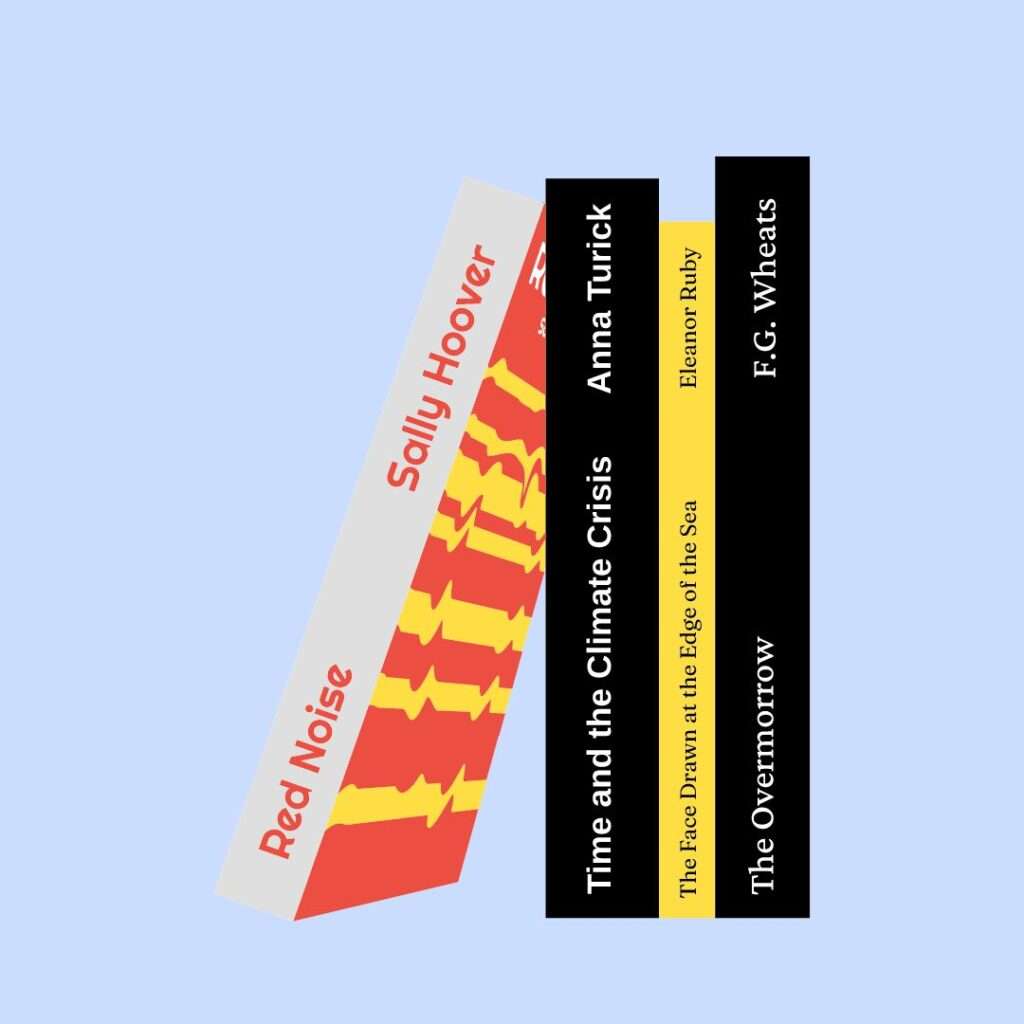
Conclusion
Publishing with KDP provides an accessible pathway to reaching readers globally. Key highlights in this guide included:
- Setting up your KDP account and understanding the publishing process
- Preparing your manuscript, cover design, and pricing strategy
- Uploading your book and selecting distribution options
- Promoting your book with KDP marketing tools
- Optimizing visibility with keywords and Author Central
- Tracking performance and refining your book over time
Following this step-by-step framework helps you effectively navigate KDP’s platform for publishing success. Combine these best practices with your passion and persistence as an author to realize the full potential of sharing your book with the world.

1 thought on “Publishing with KDP: An Easy Guide”